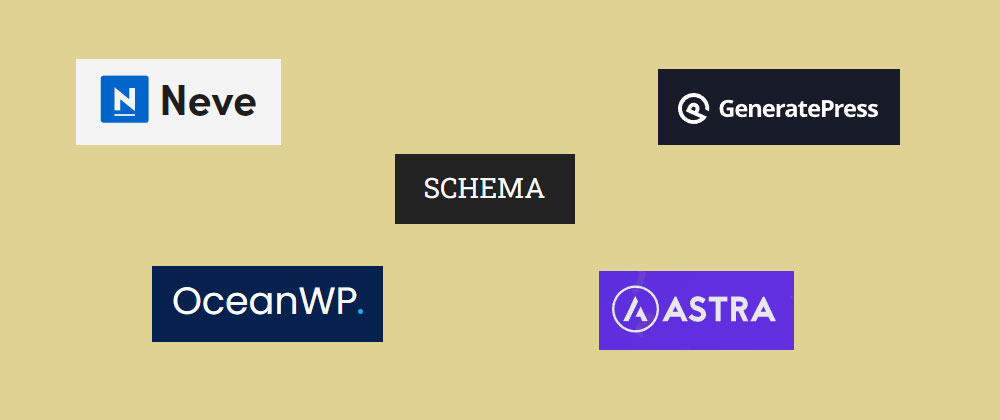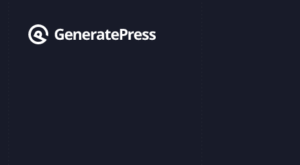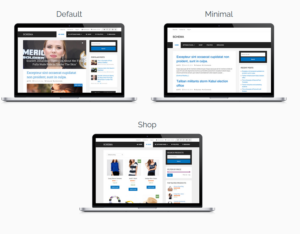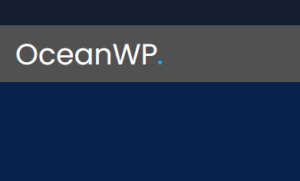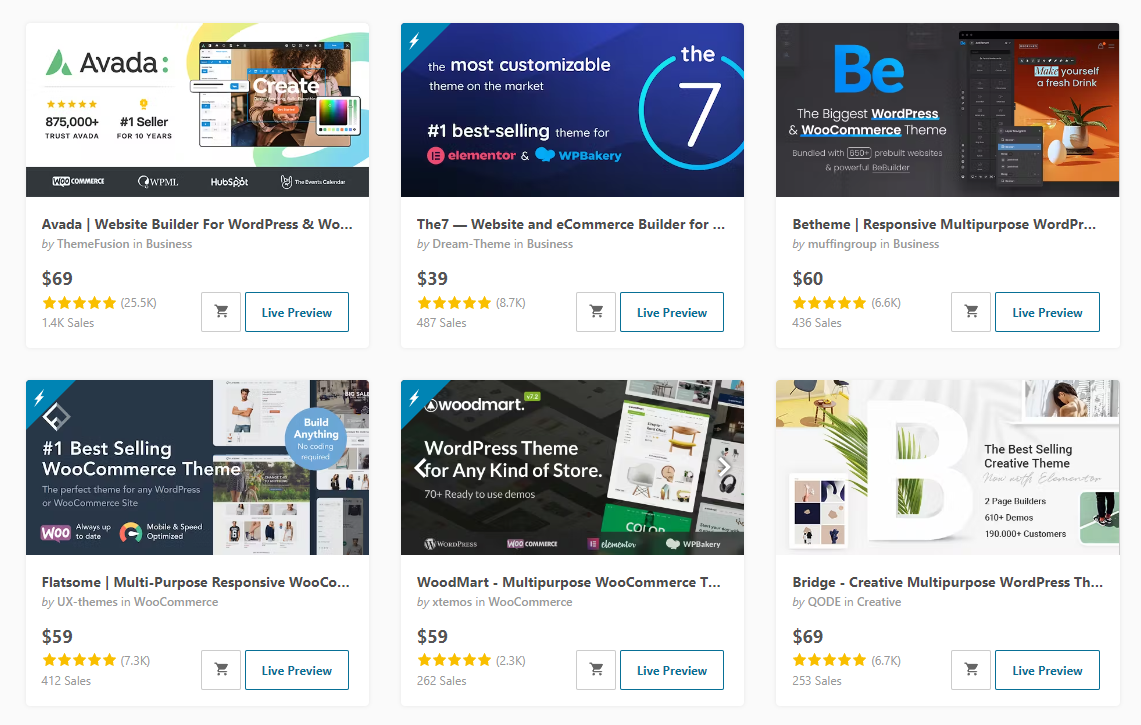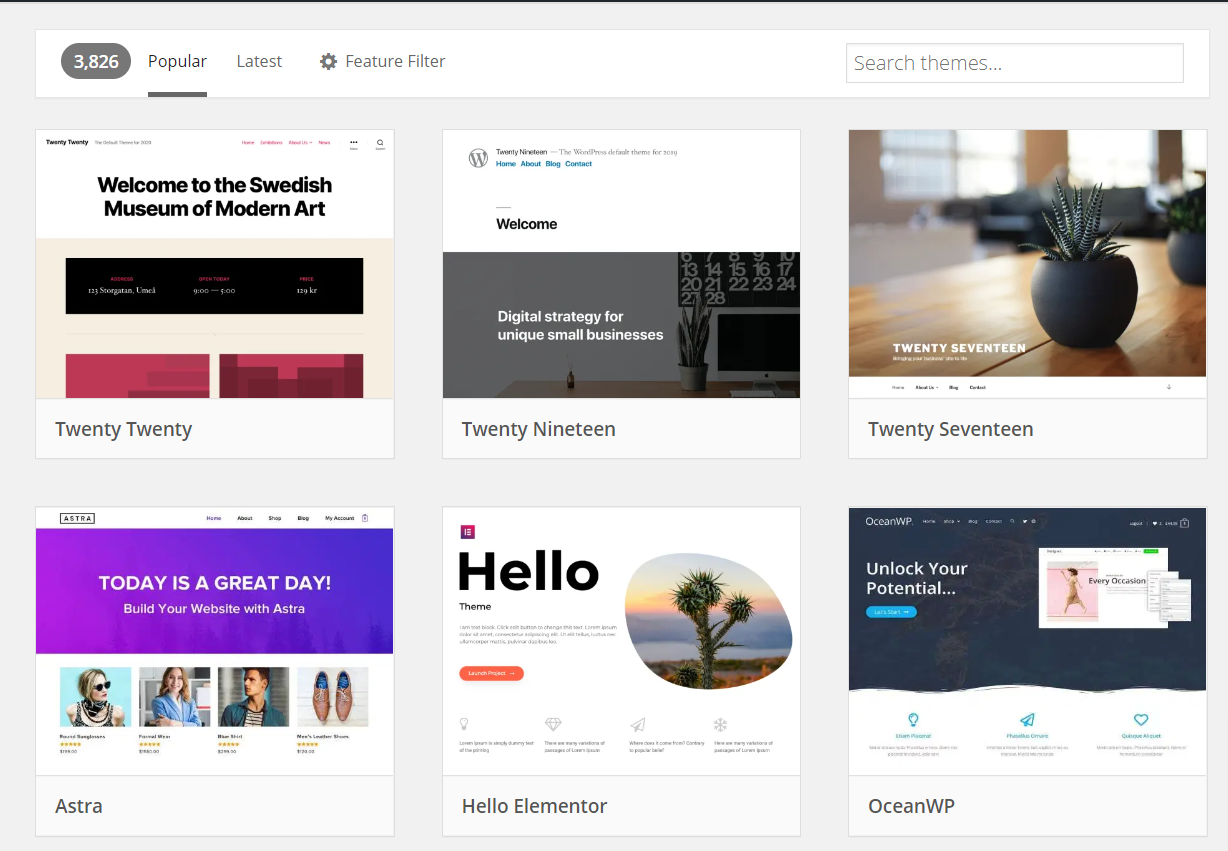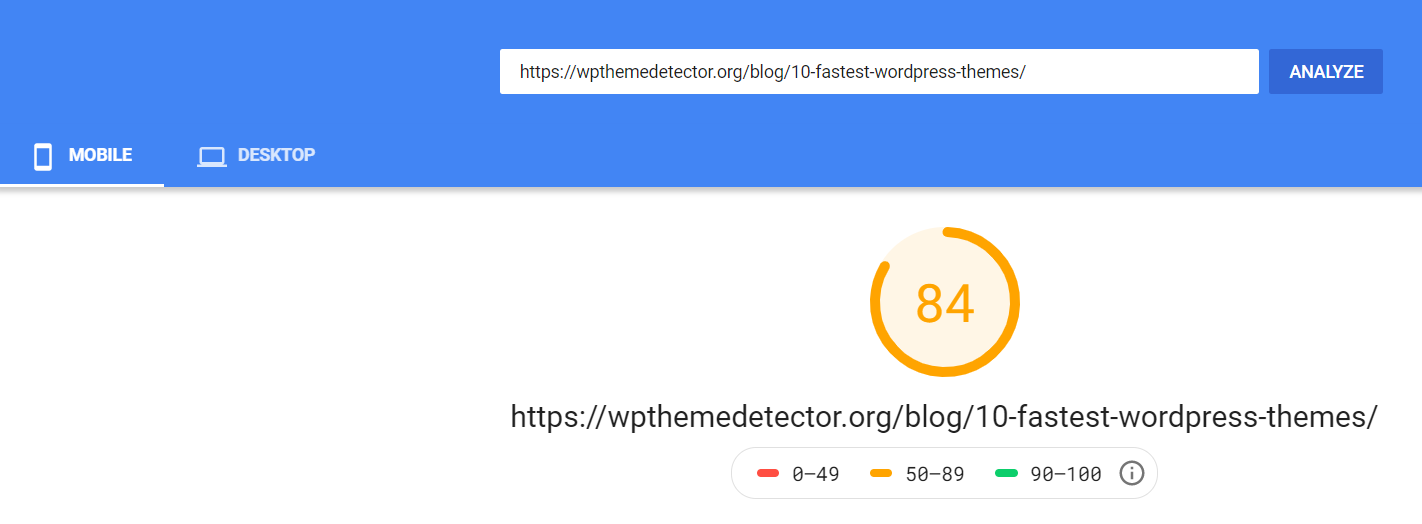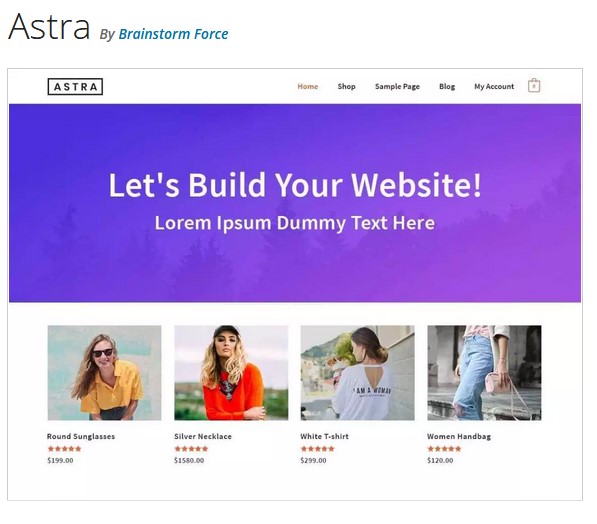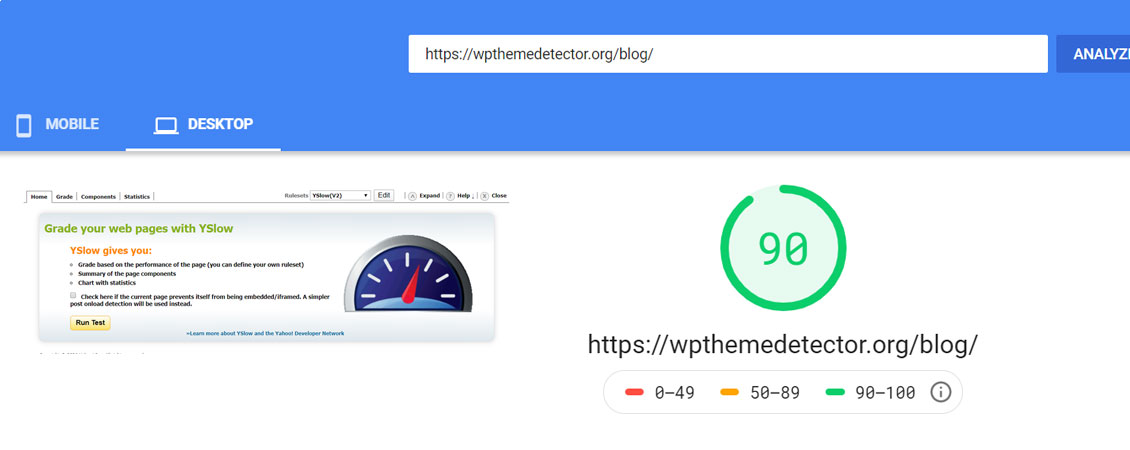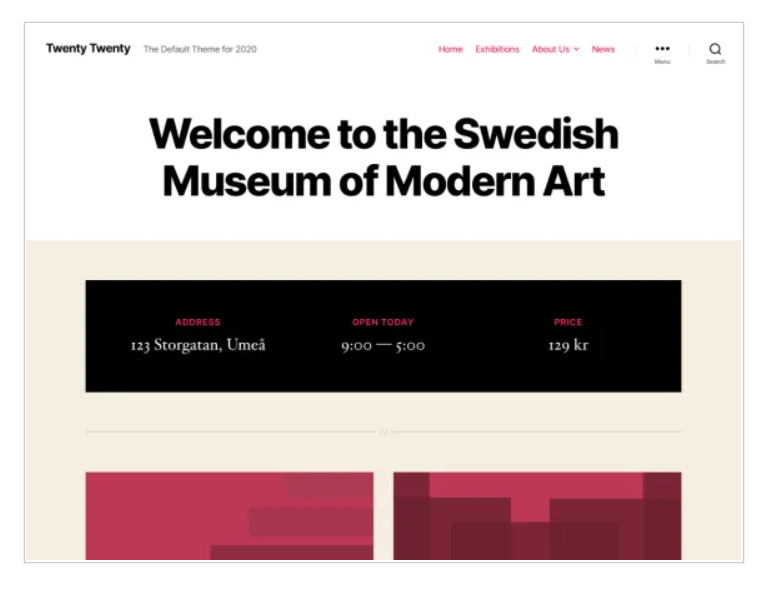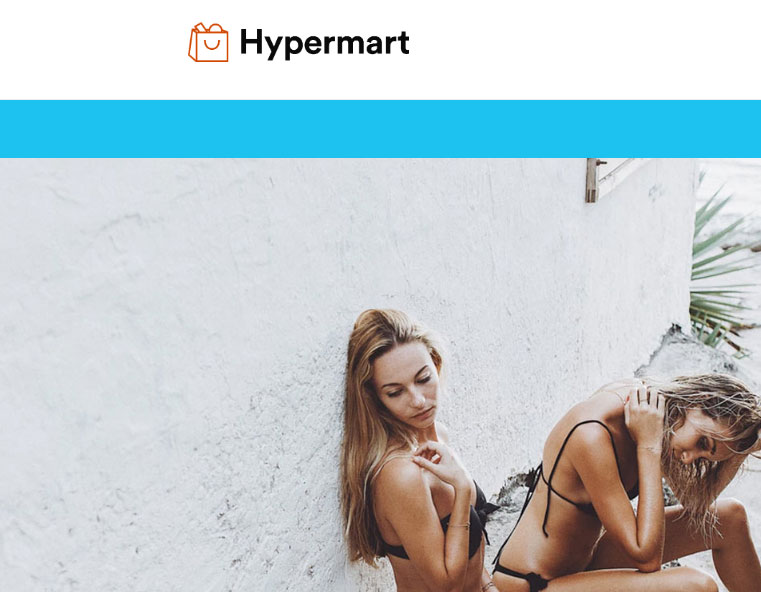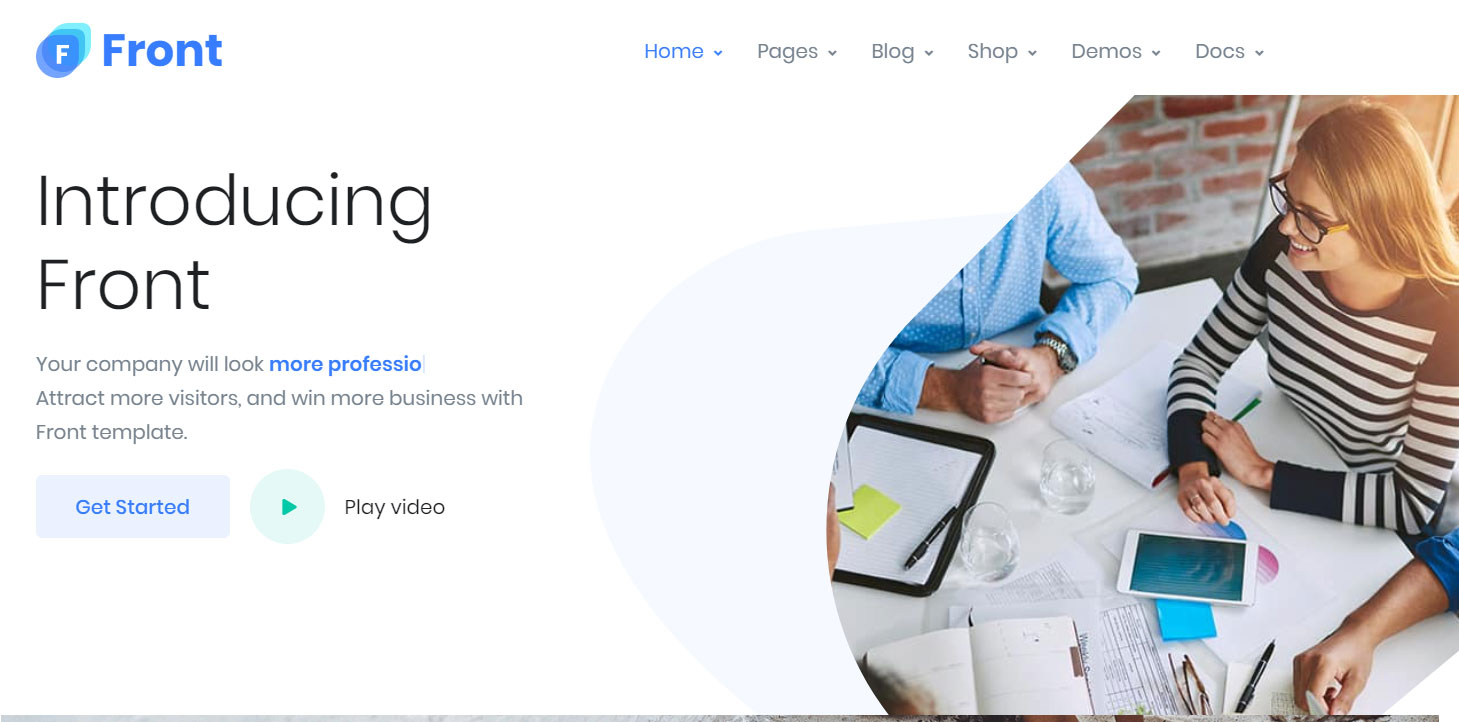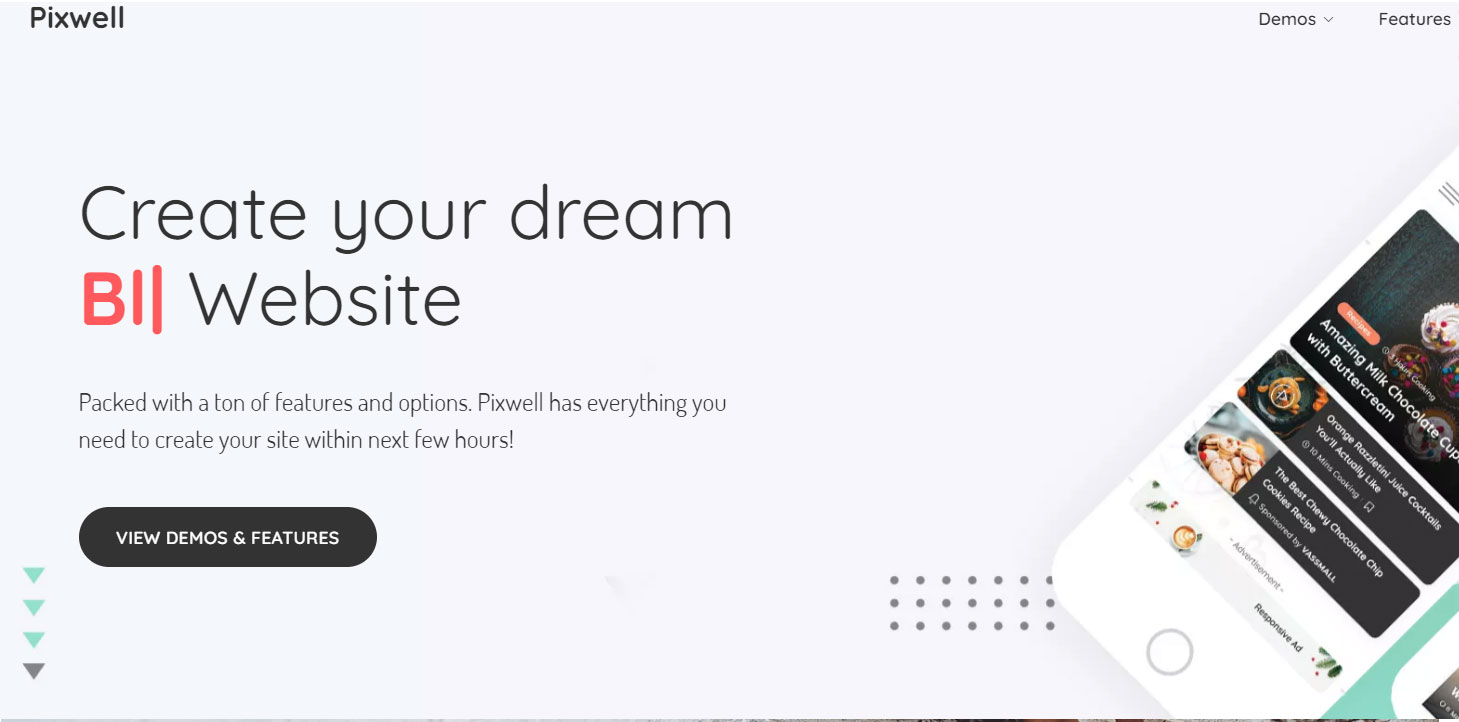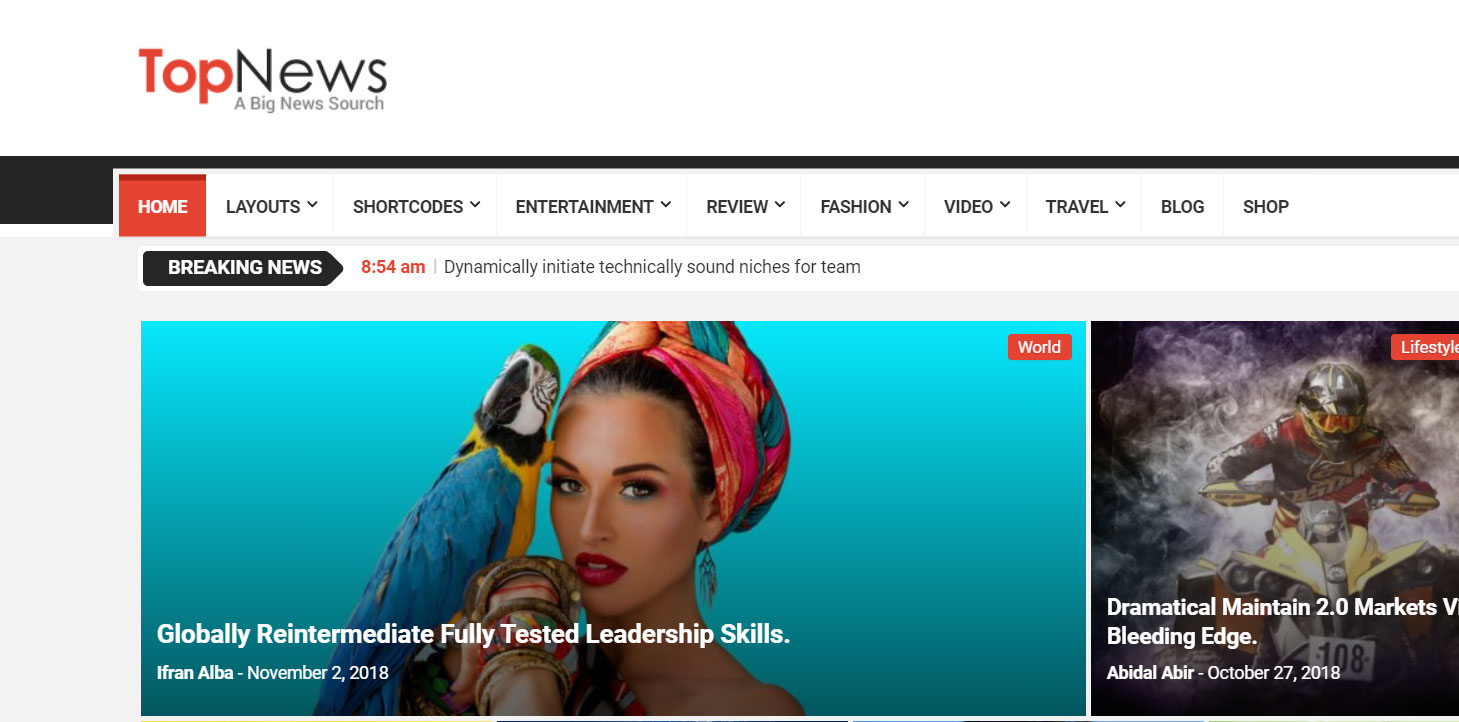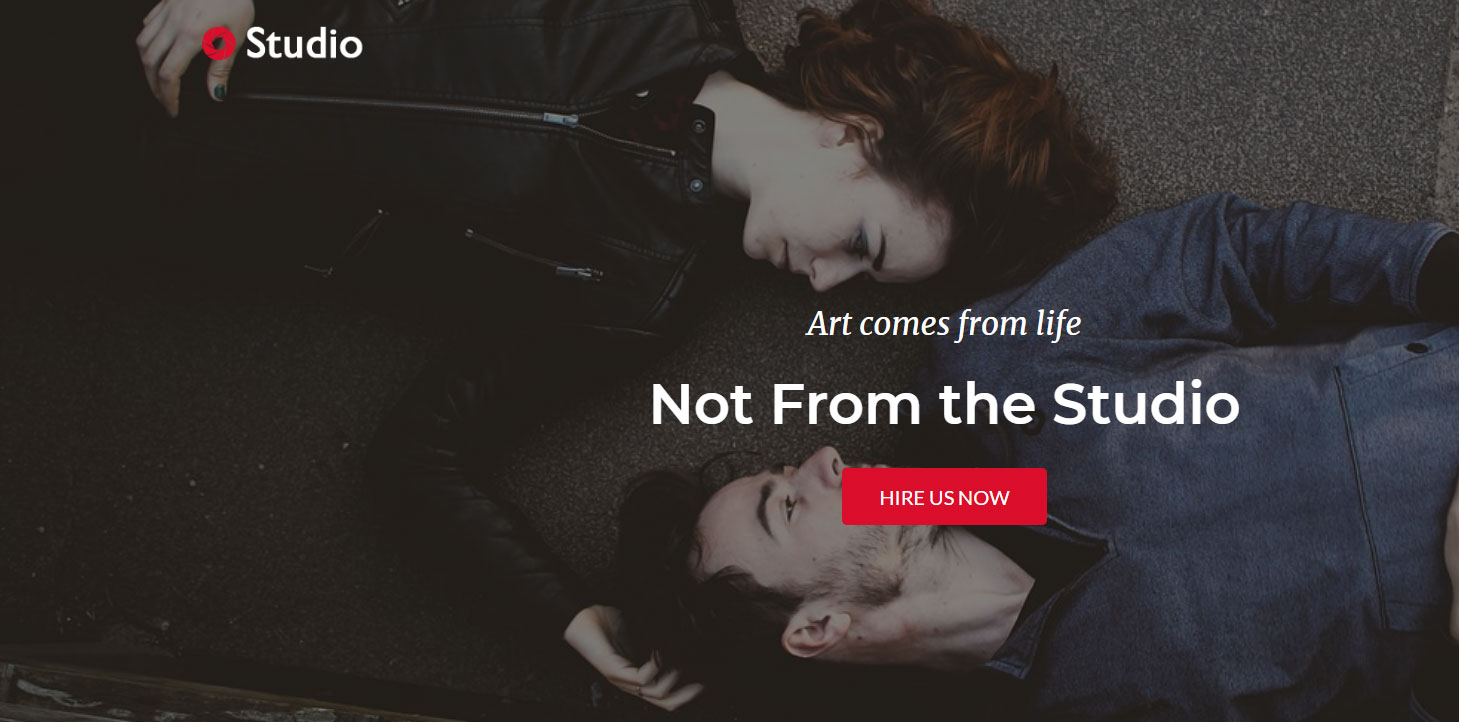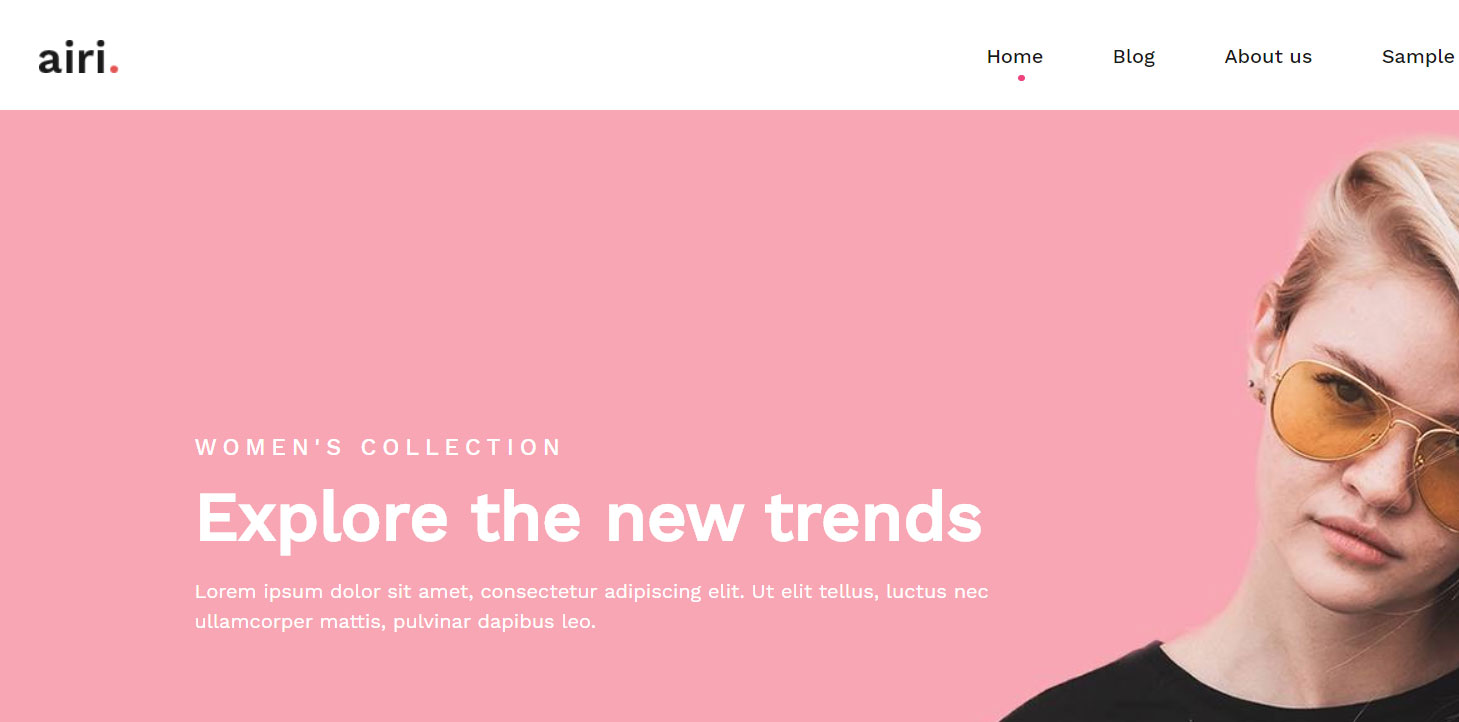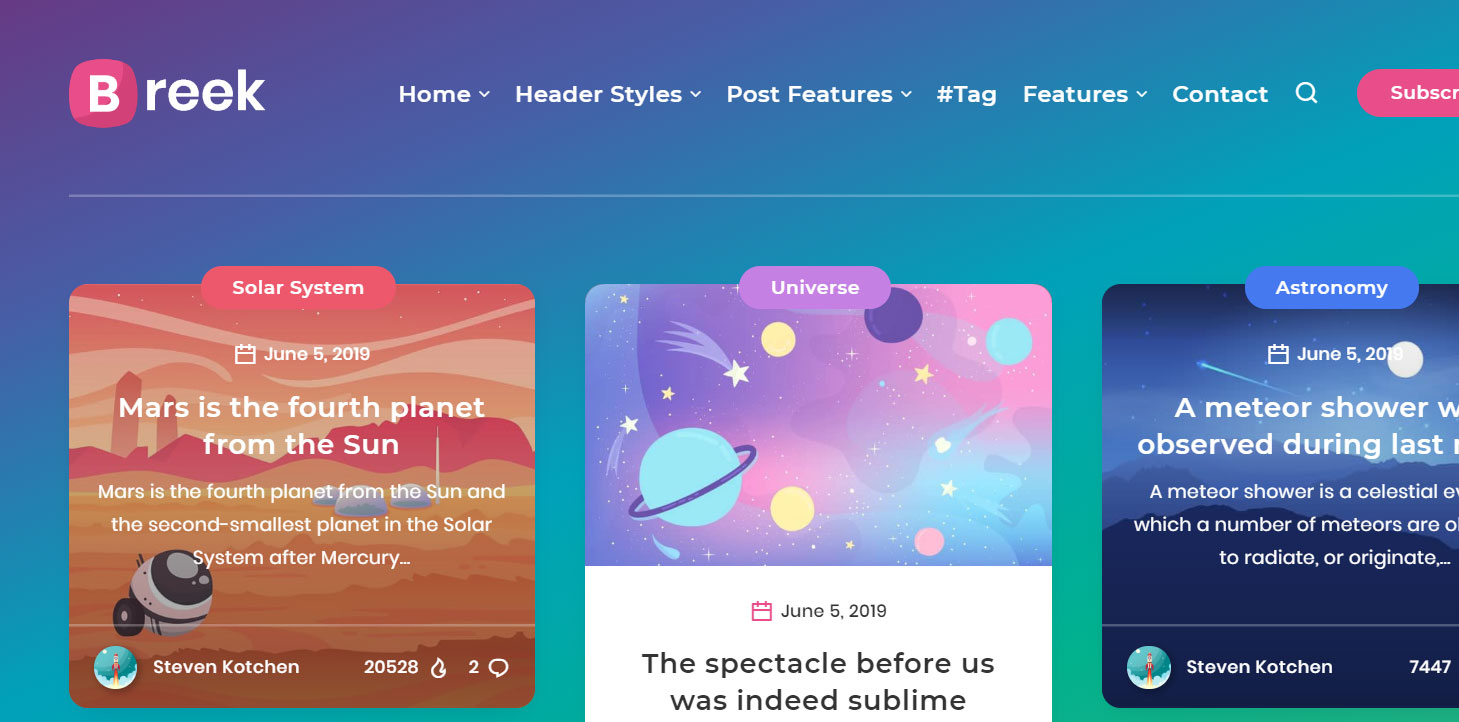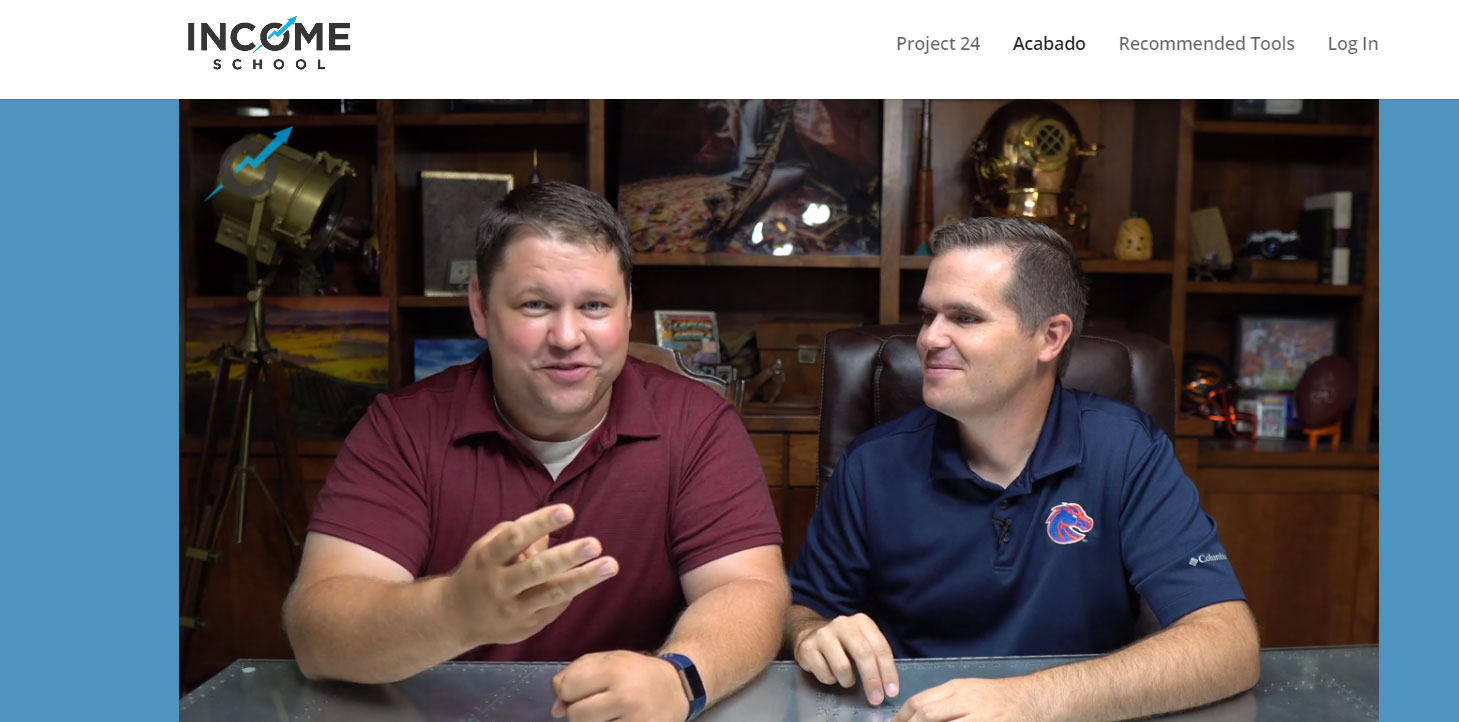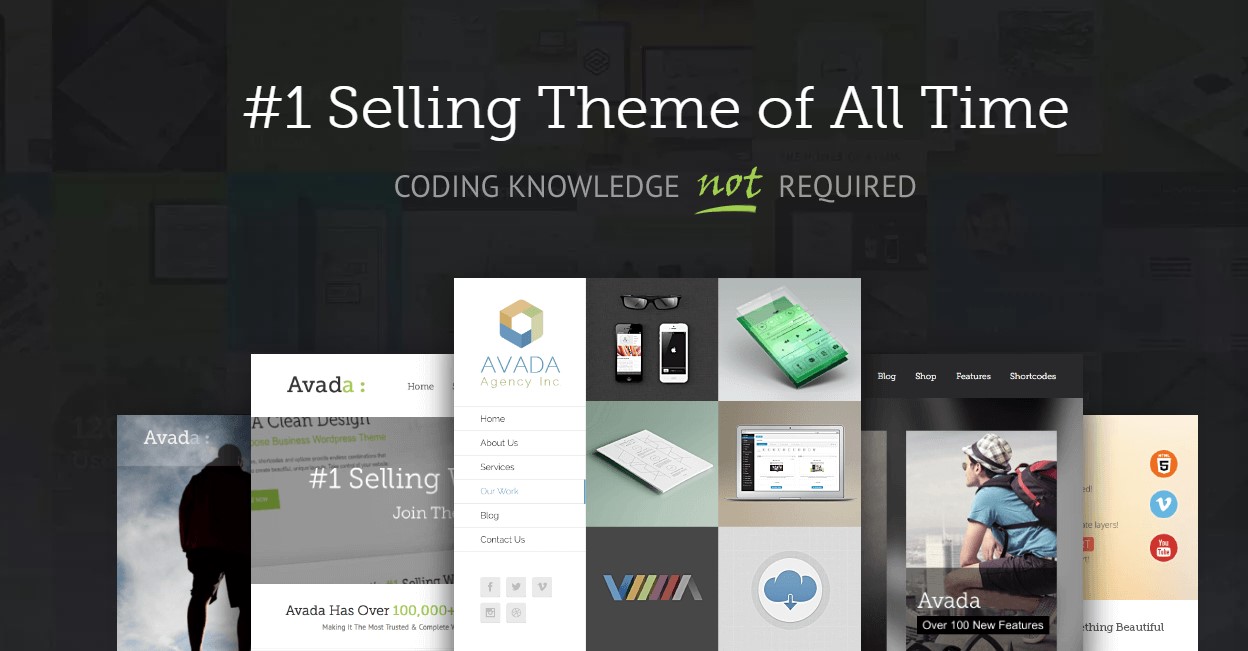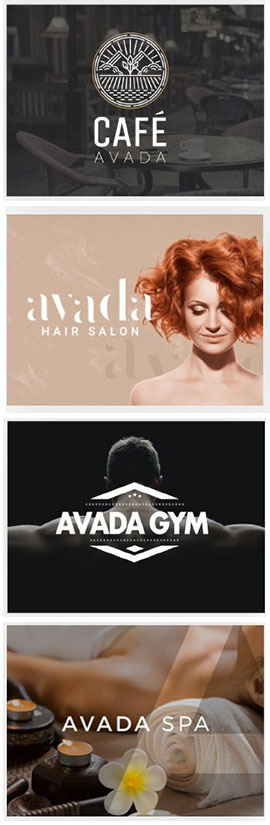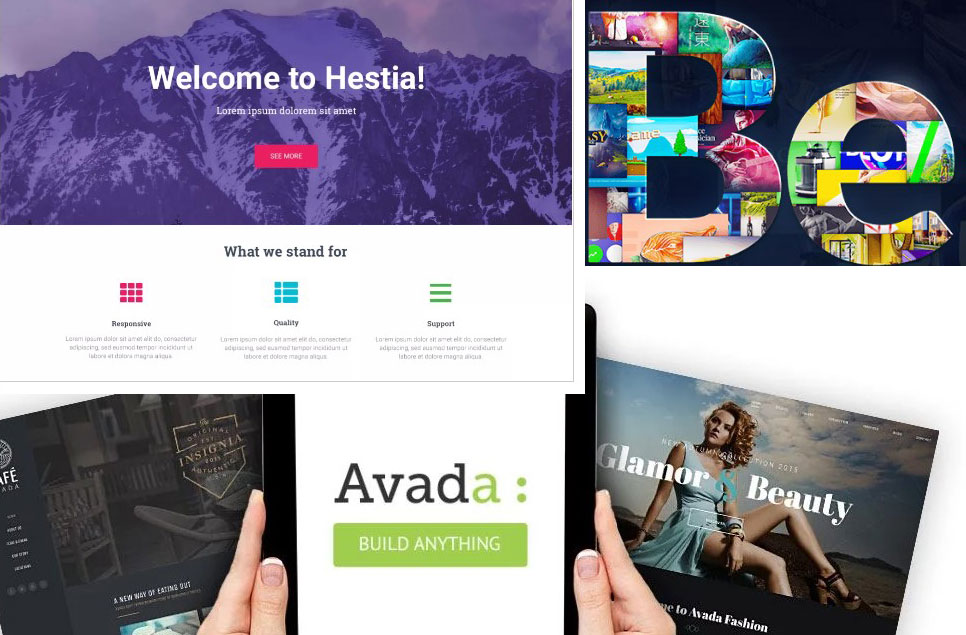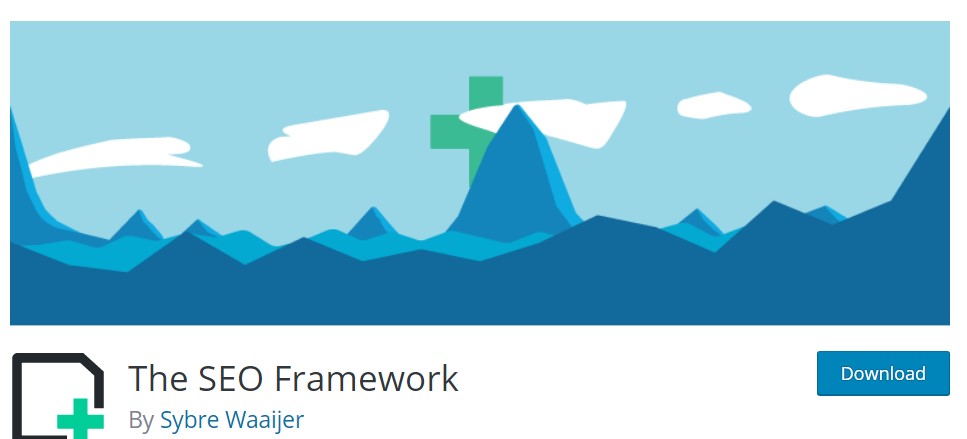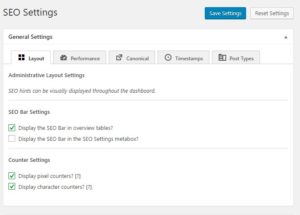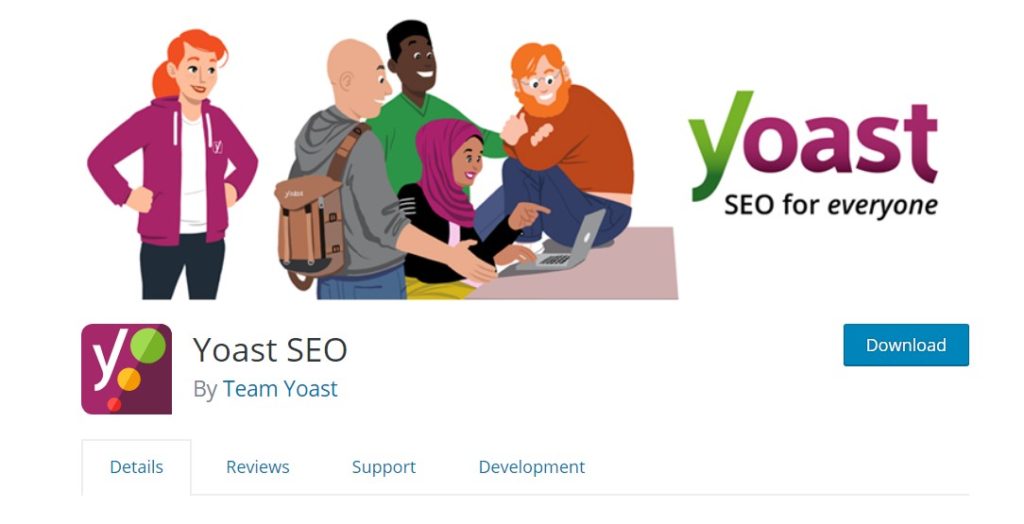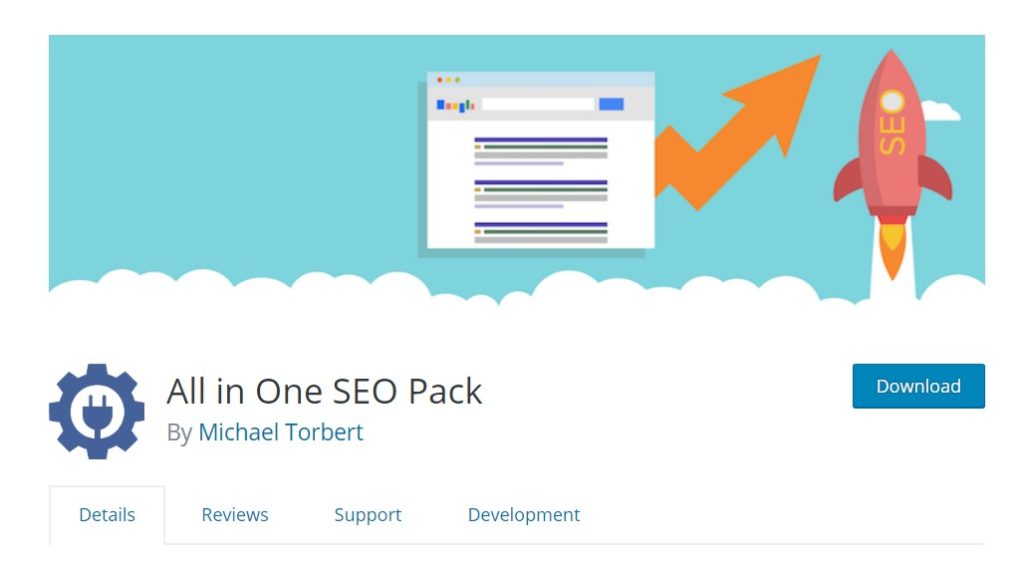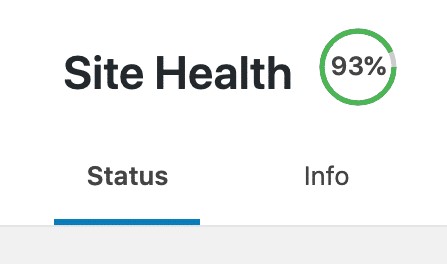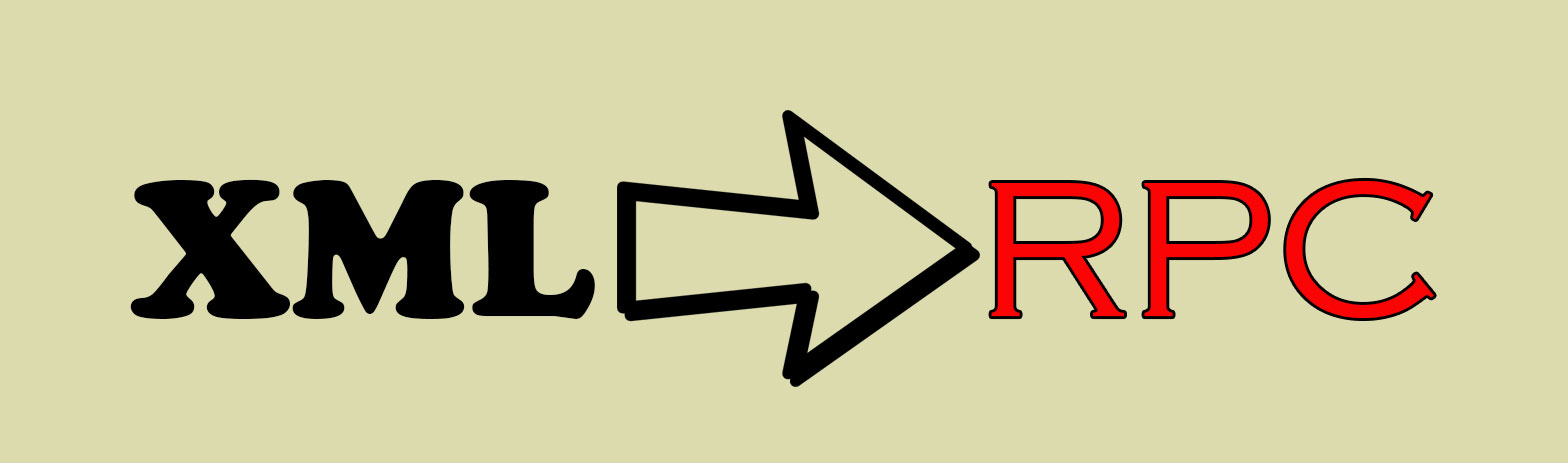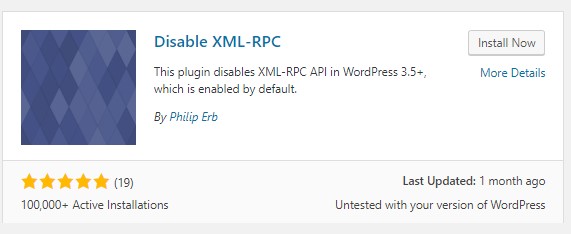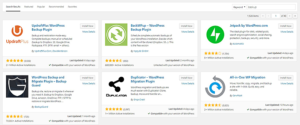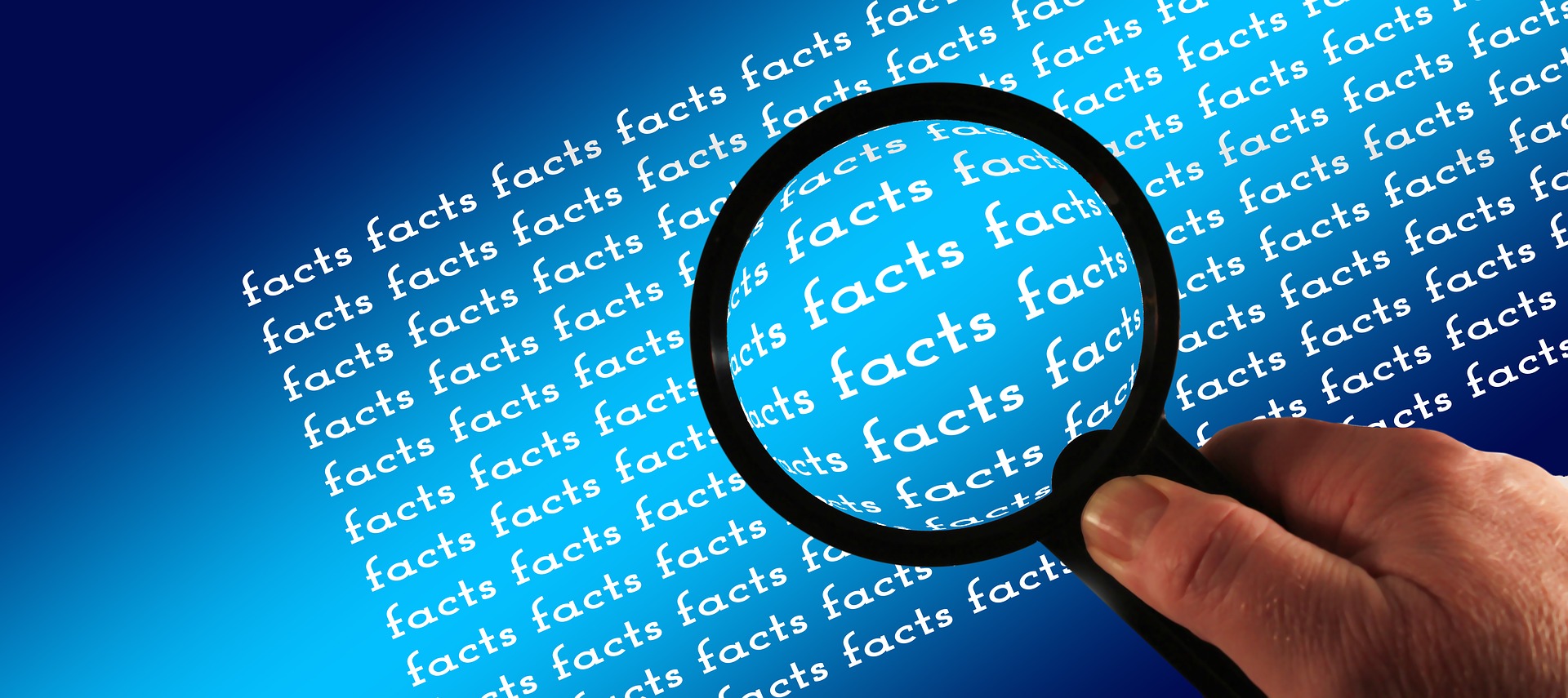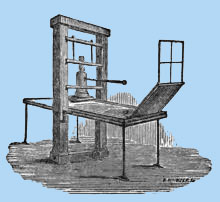Ever wondered, “What is WordPress?” You’re not alone. WordPress, the world’s most popular content management system (CMS), powers more than a third of all websites on the internet. But what makes it such a beloved tool among bloggers, businesses, and web developers alike? Let’s dive in.
What is the Basic Idea of WordPress?
WordPress is an open-source CMS, which means it’s a tool for creating and managing websites—without needing any coding knowledge. It was first released in 2003 by its creators, Matt Mullenweg and Mike Little, as a simple blogging platform. However, it has since evolved into a comprehensive website builder used by individuals, small businesses, and Fortune 500 companies alike.
Understanding WordPress starts with its two primary components: themes and plugins. Themes dictate the visual layout and style of a website, while plugins extend functionality, letting you add features like contact forms, SEO tools, and e-commerce capabilities. The beauty of WordPress lies in its flexibility; with thousands of themes and plugins available, it can be customized to fit nearly any web project.
Why Should You Use WordPress?
So, why choose WordPress over the multitude of other website builders available? First, WordPress is incredibly user-friendly. While it offers complex functionality for those who want it, beginners can easily create a professional-looking website without touching a line of code.
Secondly, WordPress offers an enormous library of themes and plugins, both free and premium. This means you can tailor your site to your exact needs, whether you’re setting up a blog, an online store, a portfolio, or anything else.
Finally, WordPress has a vast and active community. This means a wealth of tutorials, forums, and resources are available at your fingertips. Plus, given its widespread use, many web hosts offer WordPress-specific hosting plans.
What is WordPress Used For?
While WordPress started as a blogging platform, its uses have expanded significantly. Today, WordPress is used to create all sorts of websites. Blogs, business websites, portfolios, forums, e-commerce stores, membership sites, personal websites for self-promotion, and even social networking sites can all be built with WordPress.
Thanks to its flexibility and the extensive library of plugins and themes, you can use WordPress to create virtually any type of website you can imagine.
Is it Free to Use WordPress?
When asking, “Is WordPress free?” it’s important to distinguish between WordPress.com and WordPress.org. WordPress.org, often referred to as self-hosted WordPress, is completely free to download and use. However, you’ll need to pay for your own hosting and domain name, and may choose to invest in premium themes or plugins.
On the other hand, WordPress.com is a freemium, hosted platform. This means it offers free plans with limited functionality, as well as premium plans that offer more features. Keep in mind that even with a premium WordPress.com plan, you’re limited to the themes and plugins they allow.
What are the disadvantages of WordPress?
While WordPress is a versatile and user-friendly content management system that offers a wide range of customization options and integrations, it does have some disadvantages. One of the significant drawbacks is its vulnerability to security threats, which requires regular updates and maintenance. WordPress can also be slow and resource-intensive, impacting the speed and performance of your website. Additionally, WordPress can be challenging to learn and use for some users, especially if they’re not familiar with web development. Another factor to consider is the cost. While the platform itself is free, you will need to pay for hosting, domain name registration, and other essential services. If you need custom plugins or themes, you will have to pay for those as well.
Is WordPress still relevant in 2023?
Yes, WordPress is still very much relevant in 2023. Over the years, WordPress has grown from a simple blogging tool to a powerful platform that powers over 40% of the web. Its open-source nature combined with a vast array of plugins and themes has made it the go-to choice for millions of websites. WordPress has consistently stood out from the crowd thanks to its impressive array of benefits, which include ease of use and seemingly limitless customizability. WordPress has consistently demonstrated its ability to adapt and innovate, ensuring that it remains a top choice for website creators and content managers worldwide. The platform and its community are committed to addressing user needs and staying in step with the latest technological advancements. The WordPress ecosystem includes a wide range of developers, designers, and marketers who create plugins, themes, and services that cater to the specific needs of WordPress users. This ecosystem helps keep WordPress relevant by offering innovative solutions and continuous improvements. As technology continues to evolve, WordPress is expected to adapt and grow along with it. Its commitment to staying relevant through updates and new features, such as the Gutenberg editor and improved security measures, is notable
WordPress is a versatile, powerful, and user-friendly tool for creating and managing websites. Whether you’re a blogger, business owner, artist, or just someone looking to establish an online presence, WordPress can help you create a website that fits your needs. So, why not give WordPress a try for your next web project? It might just be the tool you’ve been searching for.