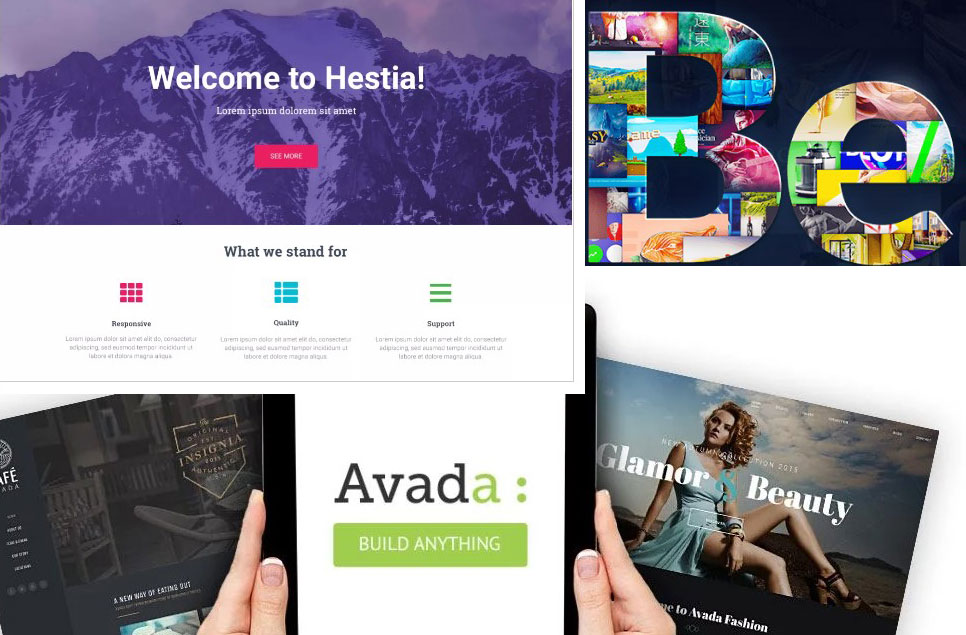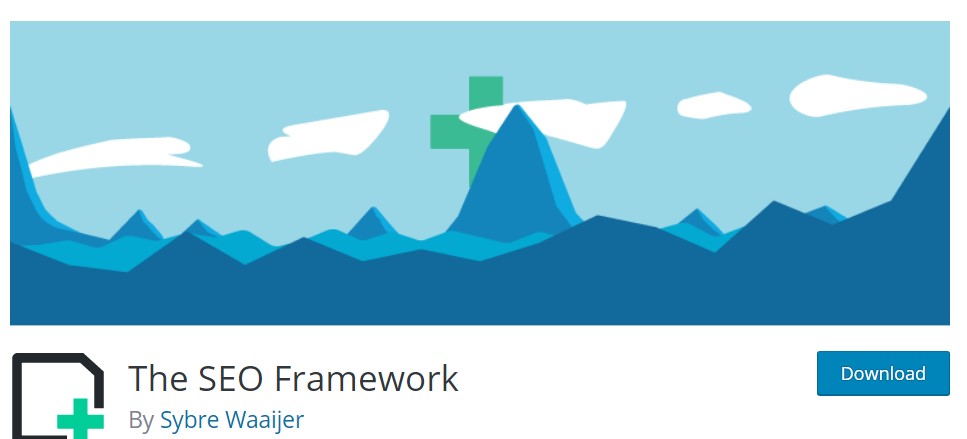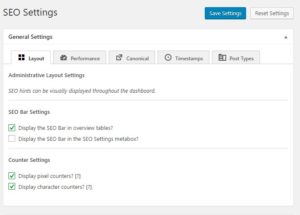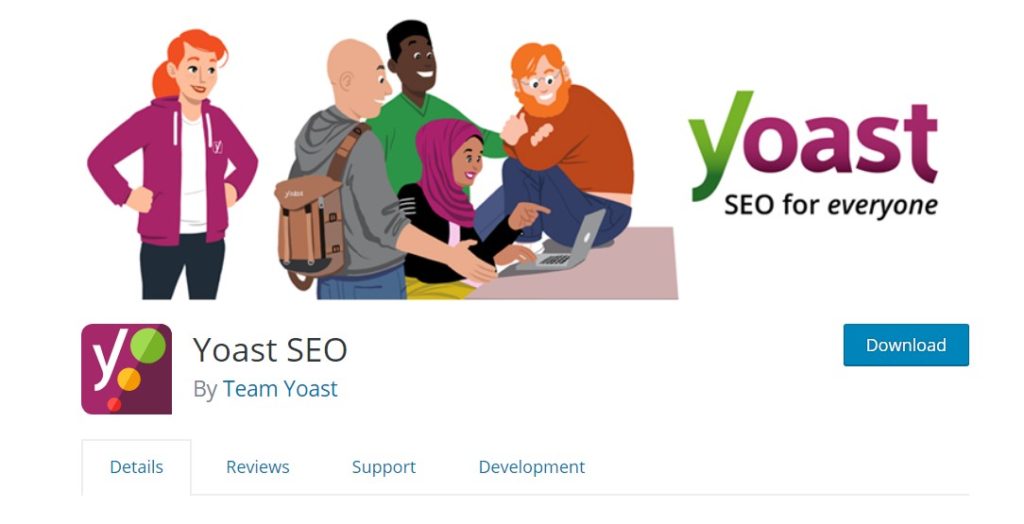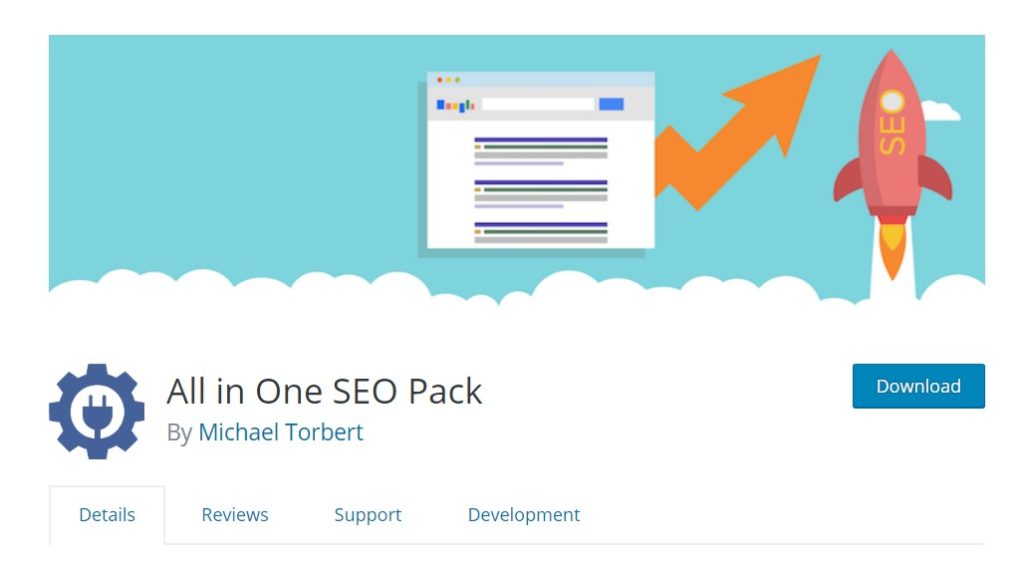If there is a question we get asked more than any about Themes it would have to be What are the best WordPress themes?
Answer: The best theme is the theme that satisfies your needs and looks the way you want your site to look. OK, so that sounds like a bit of a cop out and it is. What we are trying to say here is that there are literally thousands of awesome great themes and new amazing themes are being released daily.
The problem is that the above question is not the right question. There are a series of questions you need to ask yourself when choosing a theme for your website, brand and ultimately your business. in this article we will step through the question.
1. Do I need a Responsive Theme?
Yes you do. We have put this question first for a reason. There is no longer any reason to not have a responsive theme. Almost all good themes free or premium are responsive. With Mobile devices becoming so ubiquitous the traffic on the web has changed from being primarily laptop/desktop based to becoming an even split with mobile and tablet. Whats does this mean? It means that as many people are viewing a site on a mobile device as there are viewing it on a PC.

Add to this that Google has put more emphasis on mobile in the search engine results and announcing that Google’s preferred method for handling mobile devices is responsive. There is no reason to ever touch a theme that is not responsive. Any good theme publisher will know this by now and either have remade an old theme or built a new theme using responsive technology.
Just in case you have missed it we will say it one more time “use a responsive theme”. If you see a site that you like and are unsure what theme it is using then use our WP theme detector to see what theme it is using and you will be able to check if it is actually responsive.
2. What Colors Do I Use?

Colors are important so give them plenty of thought. The colors to use will generally depend on the business logo. Try to match your site to logo. If you don’t have a logo yet then we recommend you select a color palette for the look for the website. There are a few sites online that can do this for you. One that we use a lot is https://paletton.com/. We like it because you can choose a base color and it will generate color schemes for you. Once again if you see a theme you like and it has the colors you would like to use then simply use our WordPress Theme Detector mentioned above to find it.
If you are a little confused about colors then a good point to start is to apply a little simple psychology to color selection. Consider your audience/customers and make a selection based on it. Here are some very simple guidelines do not use these as hard rules.
- Women don’t like gray, orange, and brown. They like blue, purple, and green.
- Men don’t like purple, orange, and brown. Men like blue, green, and black.
- Blue is generally the color of trust.
- Green is good for nature, outdoors and environment.
- Orange is a fun color and although both men and women tend not to like it. Used correctly it can make a site stand out from the pack.
- Yellow is used in warning signs and is a great color to grab attention just be careful with its application.
- Black and other dark colors can be luxuriant. However the over use of these colors can make sites look bleak.
- White is important because it ads negative space and negative space applied correctly can really make your calls to action stand out.
- Use bright colors like pinks and reds as calls to action.
3. Choose a Theme With an Easy to Read Font

Font selection is important. Fonts have been tested for over a hundred years. Before computers and the internet it was newspapers had already done much of the font testing. A newspaper could be made or broken based on its font selection. In the early days of home computing Apple in particular put a lot of research into fonts as the desktop publishing revolution came into being.
So the results are in and below we have a list of fonts that a site should stick to. Most are sans-serif mutations.
- Roboto
- Open Sans
- Lato
- Slabo
- Oswald
- Source Sans Pro
- Montserrat
- Raleway
We also recommend that you make the font size of about 16px. Why? The good people at Google.com have hinted that small fonts can have a negative affect on SEO. It actually makes sense even if it is not a direct link between font size and SEO. What can happen is that user engagement metrics are negatively affected by small fonts.
4. Use a Premium or Free Theme?
There are some great free themes out there. This blog uses a modified version of a free the theme Twenty Seventeen. It is a great theme but very basic and that is exactly how we like it. The staff here at WordPress Theme Detector are almost all skilled php/java/jquery coders. We consider twenty Seventeen a good baser to start from. We are not looking for fancy things like sliders, popups, visual editors, etc.
What is a good professional looking free theme? There are quite a few but one that is a very popular in our office is Hestia. To borrow directly from its page on wordpress.org:
It has a multipurpose one-page design, widgetised footer, blog/news page and a clean look. It is compatible with Flat Parallax Slider, Photo Gallery, Travel Map and Elementor Page Builder. The theme is responsive, WPML and Retina ready, SEO friendly, and uses Material Kit for design.
However if you really want to get serious about the look of your then you will probably want to look into a premium theme. Premium themes can afford to be a little better than free themes precisely because they offer their authors a way of making an income, which in turn allows the author to put more effort into the development and support of the theme. The theme author can also afford to bundle premium plugins into the theme bundle.
What are the Best Premium Themes?
Here are the 5 we use most and a short reason why.
- Avada A truly all purpose WordPress theme. This is the most popular premium theme ever sold
- The7 Possibly the most customizable theme on the web at the moment
- X the Theme Also customizable and powerful but a bit easier to use
- The Fox A personal favourite of the team here at WP The Detector
- Be Theme This theme comes with a huge database of pre-built sites
If you use any of the themes above you will end up with a truly amazing site.