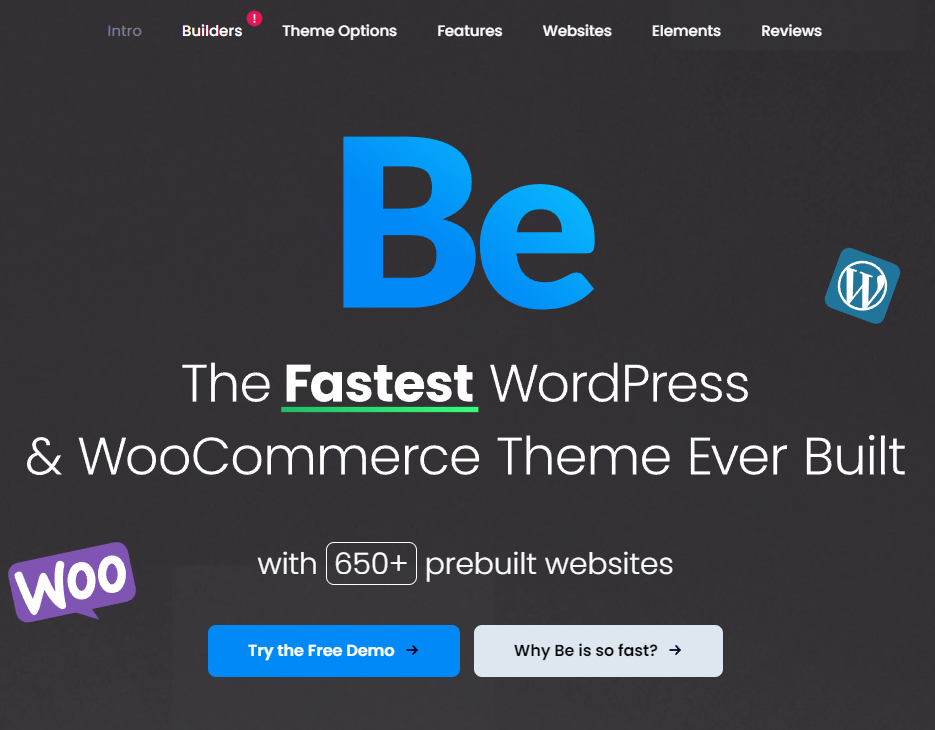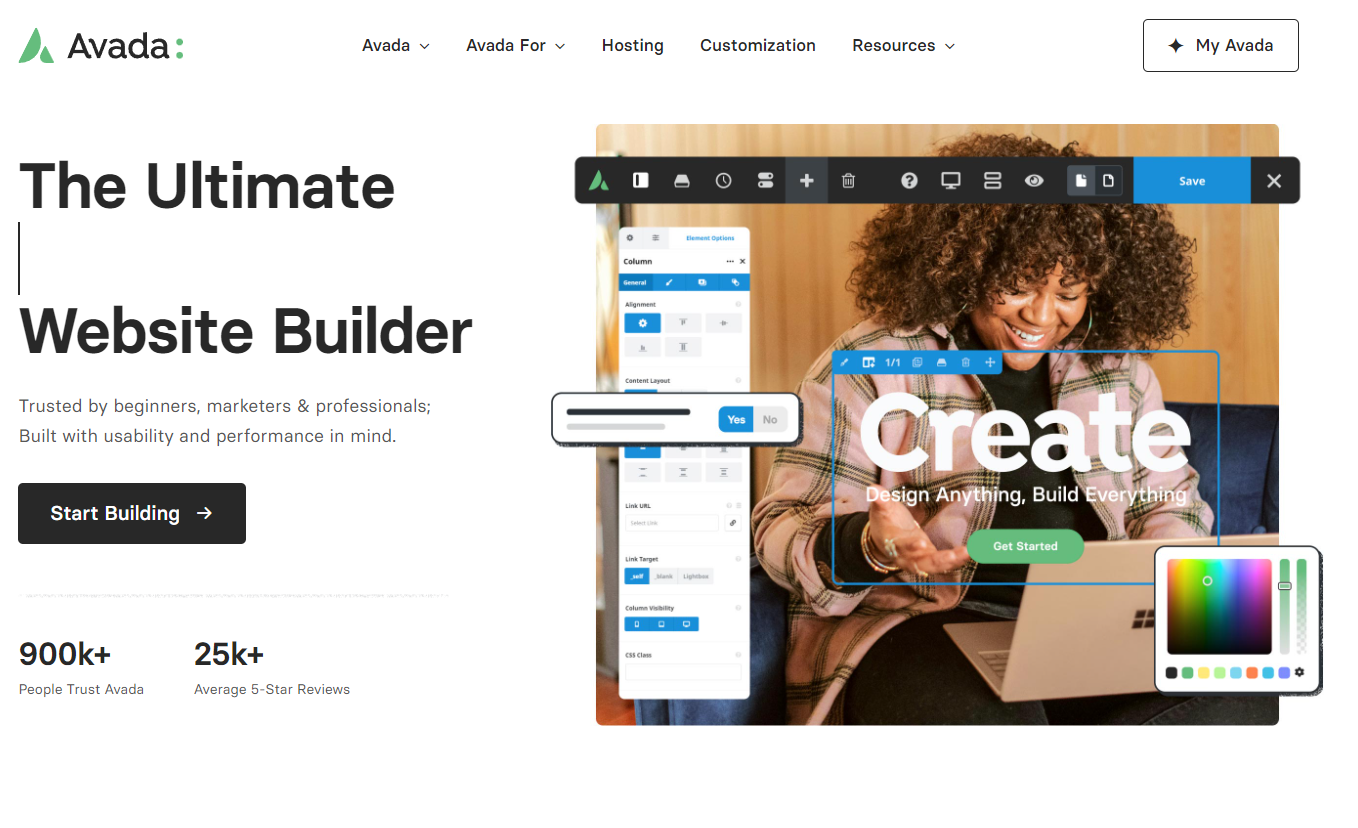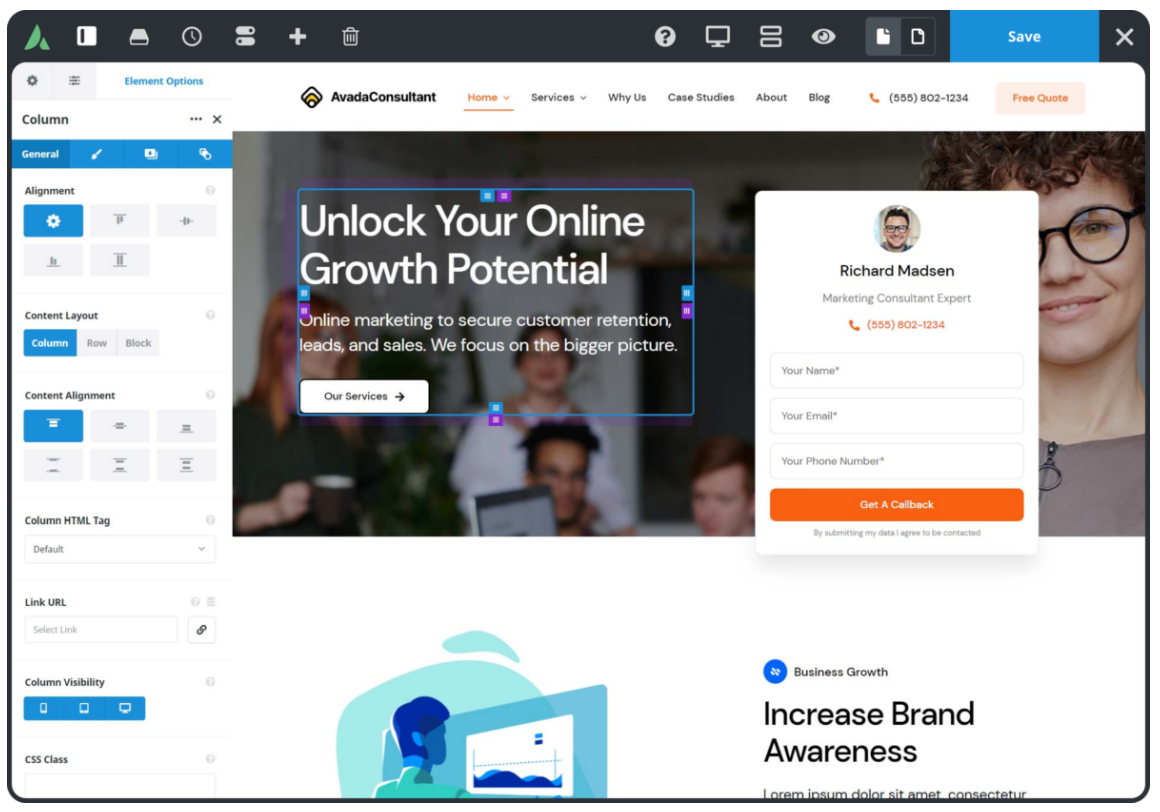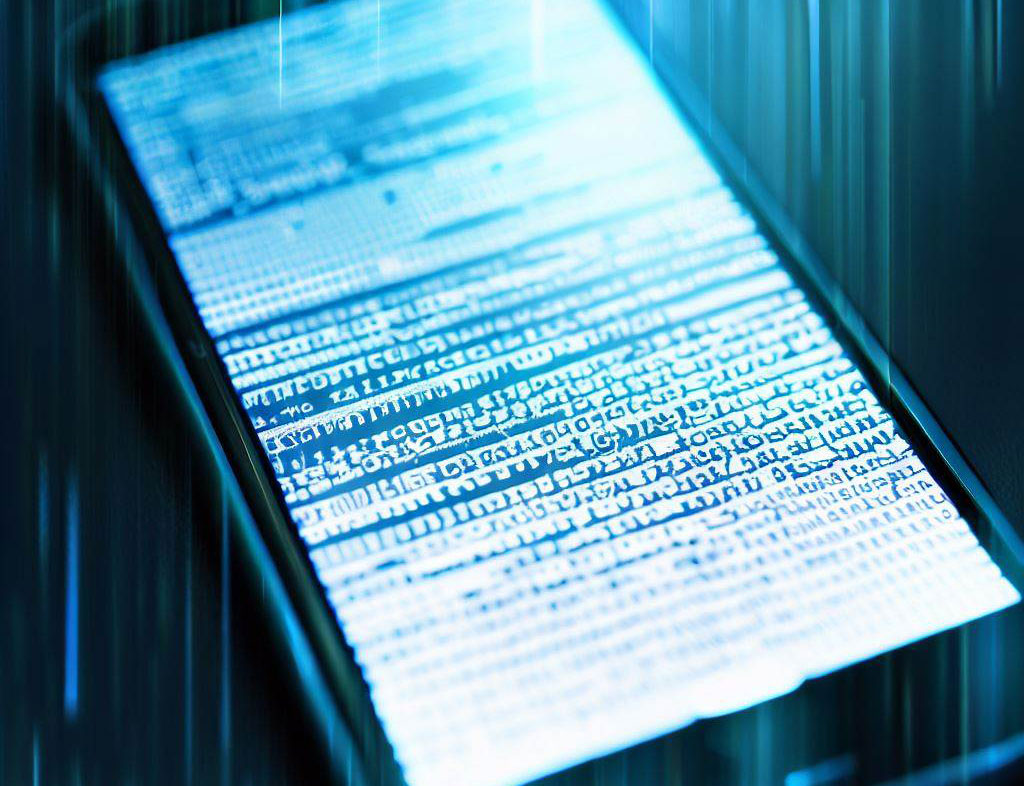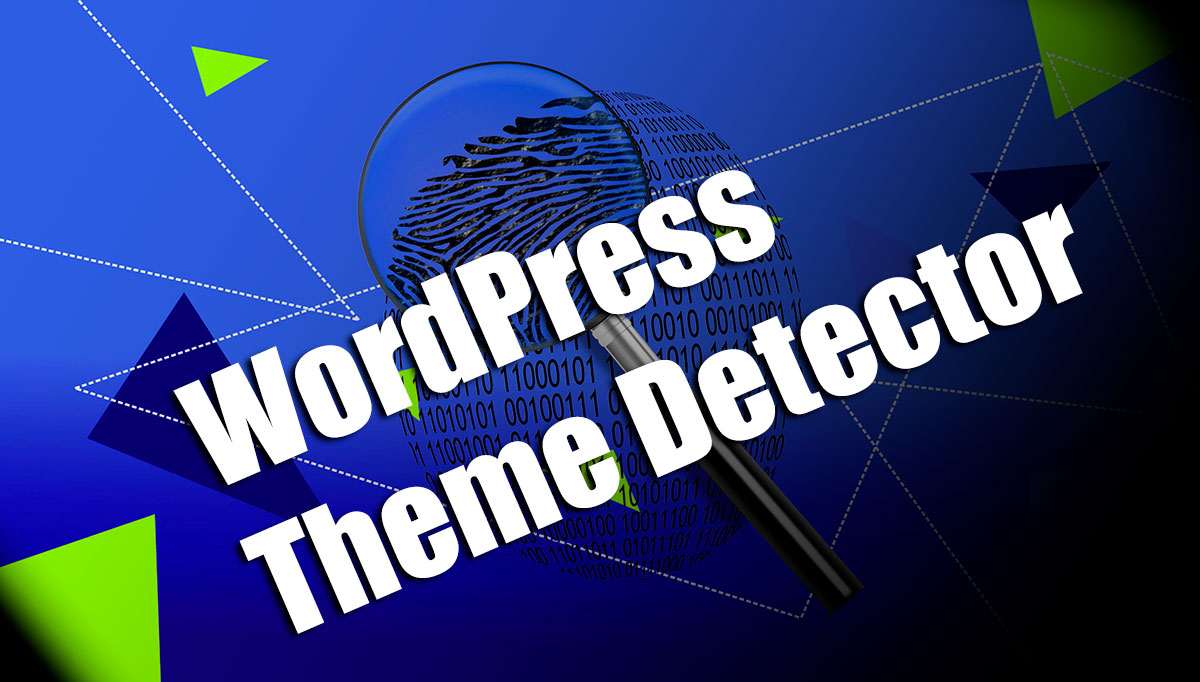With an increasingly digital world, mobile user experience has taken center stage in web design. Statistics show that over half of all internet traffic comes from mobile devices. This makes it essential for your technical blog to be not just accessible but also user-friendly on smartphones and tablets. As a website owner, choosing the right WordPress theme can significantly enhance your site’s mobile experience. Let’s explore how you can achieve this.
Understanding the Importance of Mobile Experience
A mobile-friendly website isn’t a luxury anymore, it’s a necessity. Google’s algorithm favors mobile-friendly websites, meaning your site’s mobile usability can directly influence your search engine rankings. Additionally, a positive mobile experience can boost user engagement and conversion rates, benefiting your blog’s growth and readership.
Responsive Design and WordPress Themes
Not all WordPress themes are created equal when it comes to mobile optimization. The key is to choose a theme with responsive design. Responsive themes dynamically adjust your website’s layout based on the viewer’s screen size and orientation, ensuring optimal readability and navigation without the need for tedious zooming and scrolling.
Some highly rated WordPress themes embodying a minimalist and professional aesthetic with stellar responsive design include Astra, GeneratePress, and Neve. These themes are lightweight, fast, and customizable, ideal for delivering a superior mobile experience without compromising design or functionality.
Customization and Performance
When selecting a theme, it’s important to consider its customization options. Look for themes with ample customization features to tweak your website’s appearance and functionality to match your vision while preserving mobile-friendliness.
Performance is another crucial factor. Themes laden with unnecessary features and bloated code can slow down your website. Slow load times can frustrate mobile users and harm your search engine rankings. Therefore, choose a theme optimized for speed and performance.
Testing Mobile Experience
Once you’ve selected and customized a theme, it’s essential to test your website’s mobile experience. You can use tools like Google’s Mobile-Friendly Test to check mobile compatibility issues. Pay attention to elements such as text size, button placement, and navigational ease. Remember, a great mobile experience isn’t just about usability, it’s also about delivering engaging and easy-to-consume content for your mobile audience.
Ongoing Theme Maintenance
Even after perfecting your mobile experience, it’s vital to regularly update and maintain your theme. WordPress, plugins, and themes all receive updates that can potentially affect your site’s mobile compatibility. Regularly testing and updating these elements will ensure a consistently high-quality mobile experience.
3 Great Themes that Follow the Recomendations Above
OceanWP: A Versatile and Mobile-Friendly Theme
OceanWP is a feature-rich WordPress theme that prioritizes versatility and mobile-first design. Its lightweight structure ensures quick load times, an essential aspect for enhancing the user’s mobile experience. Regardless of the device or screen size, OceanWP’s responsive design automatically adjusts the layout for optimal viewing.
The theme offers a multitude of customization options, enabling you to tailor your website according to your preferences and branding. It comes with unique extensions and widgets that enhance its functionality, such as sticky headers, post sliders, and custom sidebars.
OceanWP integrates seamlessly with popular page builders like Elementor and Beaver Builder, allowing for advanced customization. Furthermore, its robust WooCommerce integration makes it an ideal choice if you plan to add an eCommerce element to your blog in the future.
Sydney: A Powerful Theme for Professional Blogs
Sydney is a robust WordPress theme designed primarily for businesses, but its clean design, responsive layout, and broad customization capabilities make it an excellent choice for professional blogs as well. Sydney adopts a mobile-first approach, ensuring your content looks striking on all devices and screen sizes.
The theme provides a fast and effective way to create an impressive online presence. It offers access to all Google Fonts, a variety of header options, and the ability to include full-screen slideshows. These features allow you to create a unique and engaging aesthetic for your blog.
Sydney is SEO-friendly, a crucial consideration to improve your website’s visibility on search engines. Moreover, it’s a high-performance theme that prioritizes quick load times, enhancing the user experience, especially for mobile viewers.
Hestia: A Stylish and Responsive One-Page Theme
Hestia is a modern, one-page theme that’s suitable for various website types, including professional blogs. It embraces a mobile-first approach, prioritizing mobile design and scaling up for larger screens. Its responsive layout ensures that your website looks great and functions effectively on all devices.
The theme is SEO-friendly, boosting your chances of ranking higher on search engines. It’s lightweight, ensuring fast load times and improved performance, which is critical for mobile users who often have limited patience for slow-loading websites.
Hestia offers extensive customization options, allowing you to tweak every aspect of your website. It integrates well with popular page builders like Elementor, Divi, and Beaver Builder, providing you with the flexibility to design your site precisely as you envision it.
Despite its single-page design, Hestia doesn’t skimp on features. It supports multimedia content, includes a slick material design kit, and even has an inbuilt WooCommerce feature, making it a comprehensive and versatile choice for your technical blog.
Conclusion
In a world where mobile browsing is prevalent, optimizing your technical blog’s mobile experience is a must. Selecting the right WordPress theme can go a long way in this regard. Focus on responsive design, customization, performance, testing, and maintenance to provide your mobile users with an exceptional browsing experience. By doing so, you’ll position your blog for increased engagement, improved search engine rankings, and sustained growth in today’s mobile-first digital landscape.