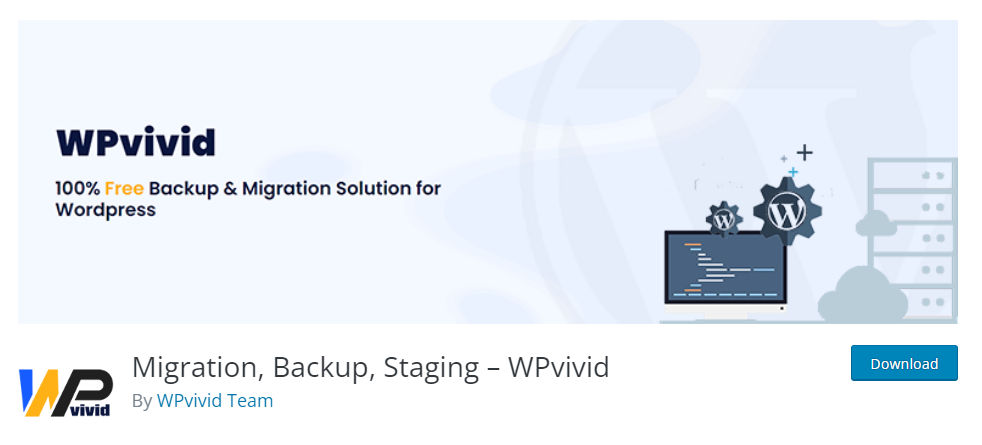As the needs of website owners evolve, plugins have become essential tools to enhance, optimize, and manage WordPress sites. WPvivid is one such plugin that has carved out a niche for itself in the website backup and migration realm. While there are several backup and migration plugins in the market, WPvivid’s simplicity, flexibility, and robustness set it apart.
On the surface, WPvivid might seem like just another backup plugin, but delve deeper, and you find a well-thought-out tool designed to make the backup process seamless. One of WPvivid’s most significant advantages is the one-click backup and restore functionality, a feature that allows users to create and restore backups easily. For instance, I backed up a 2GB website containing several high-resolution images, videos, and over 100 blog posts. The plugin effortlessly created a backup in about 15 minutes.
WPvivid’s backup scheduling feature allows for daily, weekly, or monthly backups. It’s perfect for a busy blog like ours that publishes new content regularly. The backups can be stored locally or sent to remote storage services like Dropbox, Google Drive, Amazon S3, and Microsoft OneDrive. In my case, I have set up weekly backups to be stored in my Google Drive account, thereby ensuring that I always have a recent backup ready.
However, the part where WPvivid truly shines is the migration process. I have migrated a demo site from my local host to a live server. WPvivid automates the entire process, minimizing the hassle of manually replacing URLs. This was a game-changer for me since other plugins required multiple steps or the use of additional tools to accomplish this.
The user interface is another strength of WPvivid. The UI is clean, intuitive, and devoid of clutter. Each feature has been well laid out, which makes it easy to navigate for both beginners and experienced users alike. For instance, even though I hadn’t used WPvivid before, I was able to set up the plugin and initiate my first backup in less than 10 minutes.
While WPvivid offers a premium version with advanced features like incremental backups, white label, and multisite support, the free version provides more than enough functionality for a small to medium-sized website. I have been using the free version, and it suffices for my 2GB website.
Despite its many advantages, there are a few areas where WPvivid could improve. First, while the customer support is helpful, they often take time to respond. This could be an issue for users who require immediate assistance. Secondly, there isn’t a built-in file explorer for managing backups, meaning that users need to go to their storage service or cPanel to download or delete individual backups manually.
Another limitation I noticed was that the plugin occasionally slowed down my website, especially during the backup process. Though understandable given the amount of data being processed, it may affect the user experience, particularly on shared hosting environments.
Overall, WPvivid stands out for its intuitive UI, robust backup and migration features, and flexibility in backup storage. It’s a perfect tool for users who want an easy-to-use, reliable solution for their WordPress backup and migration needs. However, as with any tool, it has room for improvement, especially concerning customer service response time and the absence of a built-in file explorer.
In conclusion, WPvivid is a tool that brings much-needed peace of mind to WordPress website owners, especially in an era where data loss could have catastrophic implications. Despite minor drawbacks, it remains an excellent choice for those seeking an effective, user-friendly backup and migration solution.
You can download it direct from WordPress.org here