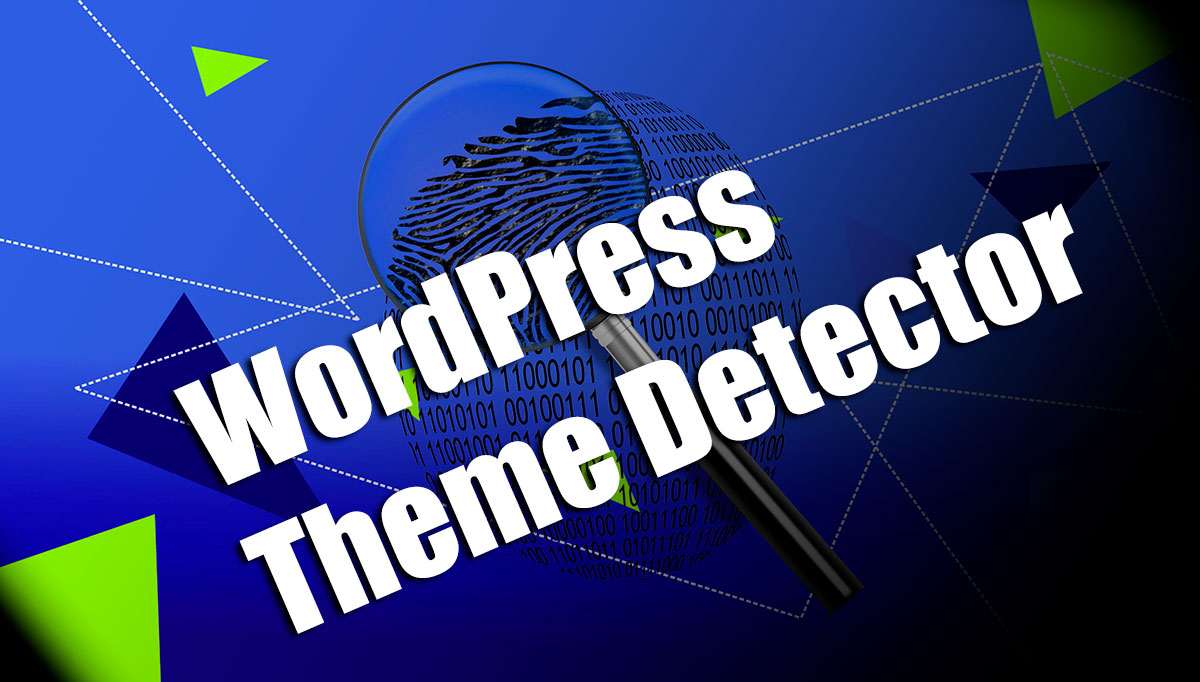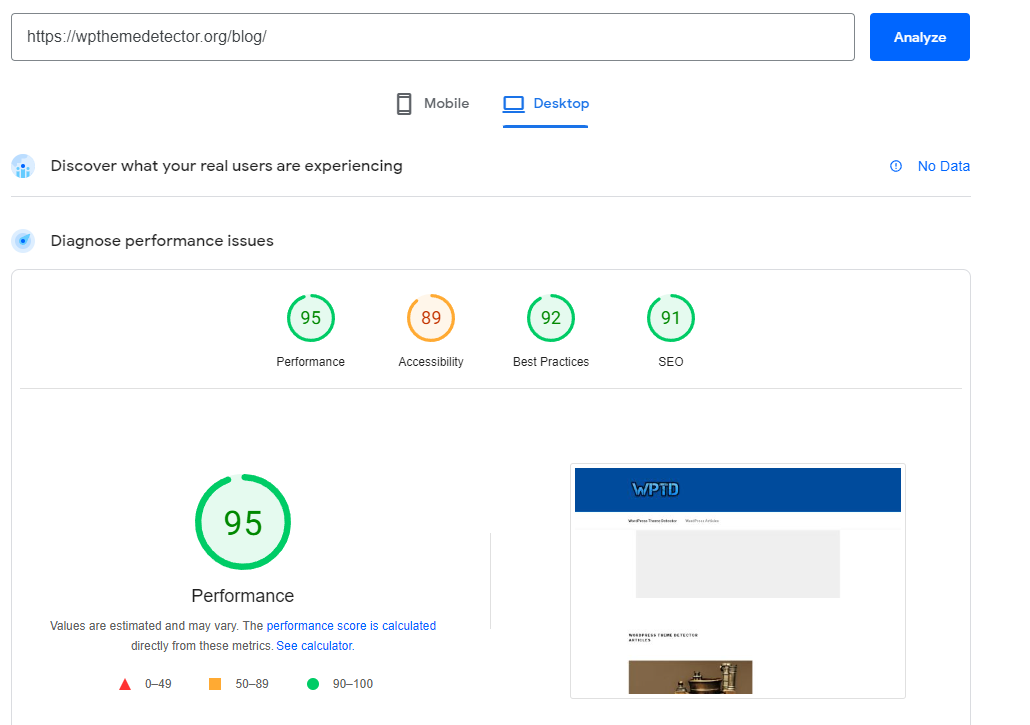As the digital world continues to evolve, competitive analysis is becoming increasingly critical for businesses in every industry. One tool that is providing significant insights into competitors’ websites is a WordPress theme detector. This innovative tool allows you to analyze and understand the design elements used by successful competitors, thus enabling you to optimize your own website.
What is a WordPress Theme Detector?
A WordPress theme detector is a tool designed to identify the theme and plugins that a particular WordPress-based website is using. By simply entering the URL of a competitor’s site, you can gain insights into the aesthetic framework and functionalities that the website is built on.
With WordPress powering around 40% of the web, it’s fair to say that a significant number of successful businesses use this platform to build their digital presence. As such, WordPress theme detectors can provide invaluable information that could directly contribute to enhancing your website’s performance and increasing its appeal to users.
How WordPress Theme Detectors Work
WordPress theme detectors work by accessing a website’s source code to identify unique footprints of a WordPress theme and plugins. Every WordPress theme and plugin leaves a unique signature within the website’s HTML or CSS files. By scanning this code, these tools can detect which theme is being used, as well as any associated plugins.
Remember that while these tools can detect the themes and plugins, they cannot provide the custom code or changes made to the theme by the website owner. Therefore, while you can identify the basic building blocks, you still need to conduct further analysis to understand how these tools are employed to meet specific user needs.
Using a WordPress Theme Detector for Competitive Analysis
When used strategically, a WordPress theme detector can be an excellent tool for competitive analysis. Here’s how:
- Identifying Design Trends: The primary use of a WordPress theme detector is to identify the themes and plugins competitors are using. By understanding what’s popular in your niche, you can determine whether these themes align with current design trends, thus informing your own design decisions.
- Plugin Analysis: Apart from themes, these tools can also detect plugins. Plugins add specific features to a website, which may contribute significantly to the website’s success. Identifying these plugins can help you understand which functionalities are deemed essential in your industry, allowing you to enhance your website accordingly.
- Benchmarking: The tool can help you benchmark your website against industry leaders. You can identify the gap between your current website design and functionality compared to successful competitors, thereby identifying areas for improvement.
- Theme Validation: Before you decide to invest in a particular theme, you can use this tool to find out how prevalent the theme is within your industry. This can provide you with insights about its performance and suitability for your niche.
Conclusion
In summary, a WordPress theme detector is an indispensable tool in the arsenal of a digital marketer or website developer for competitive analysis. It allows you to dissect successful websites in your niche to identify the themes and plugins they are using, providing you with crucial insights to improve your own site. It’s worth noting that while these tools are powerful, they should be used in conjunction with other analytics and SEO tools for comprehensive competitive analysis. Remember, the aim is not to copy, but to learn and to optimize your website to provide the best possible experience for your users.