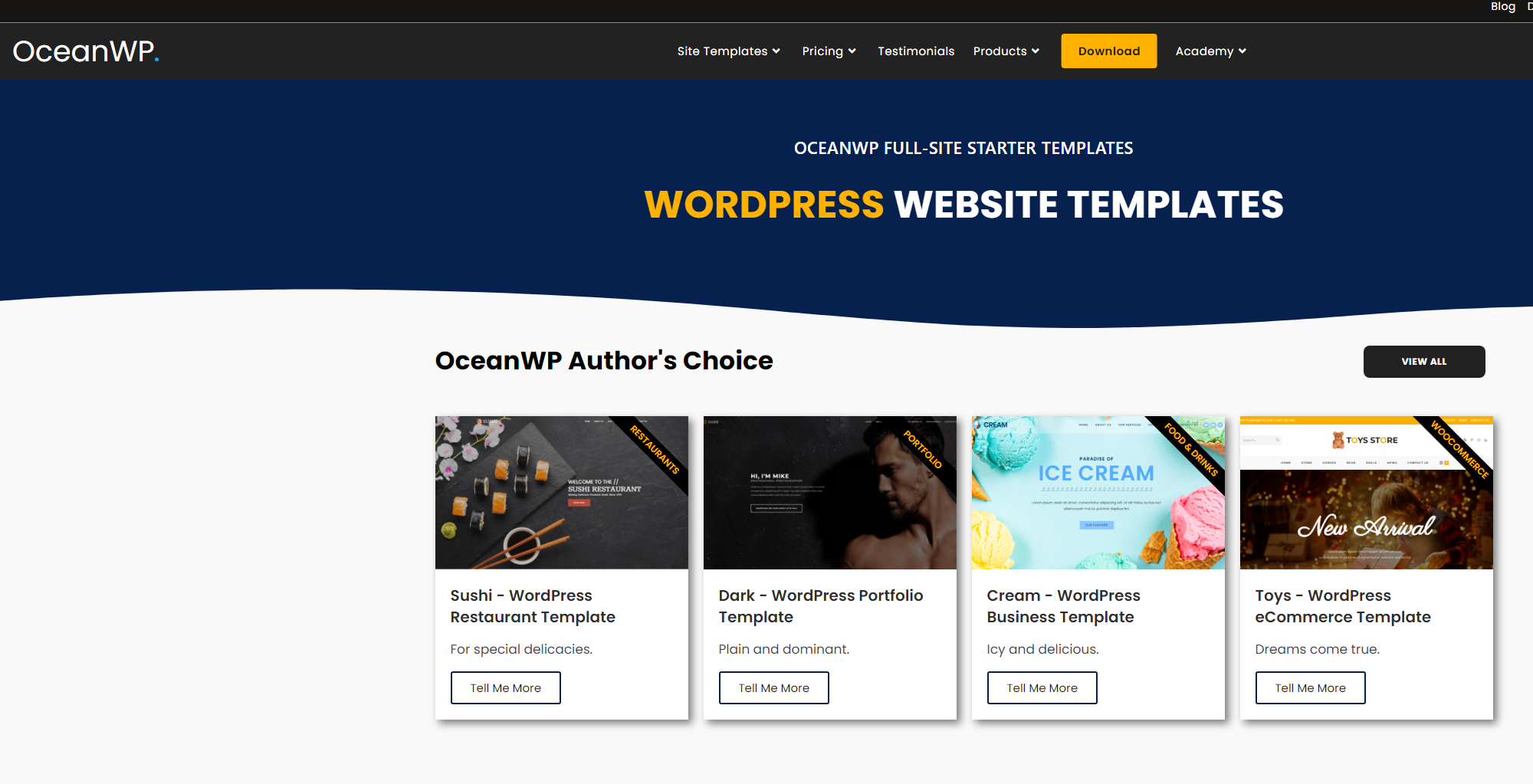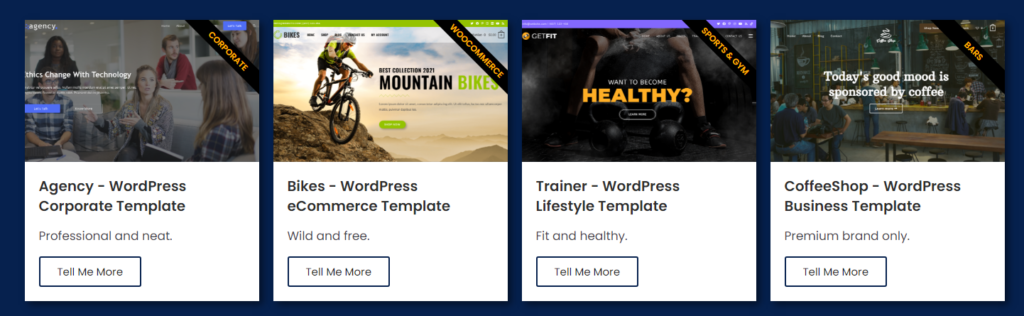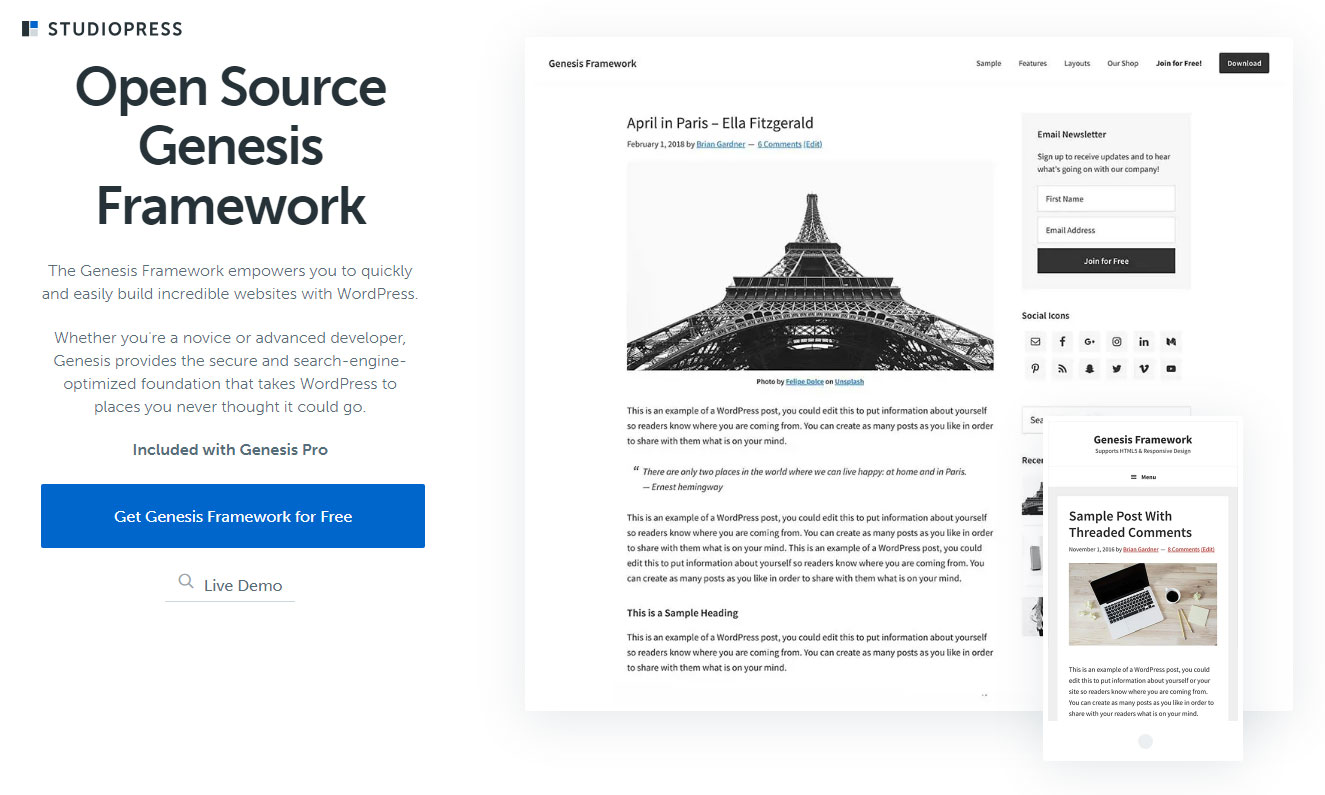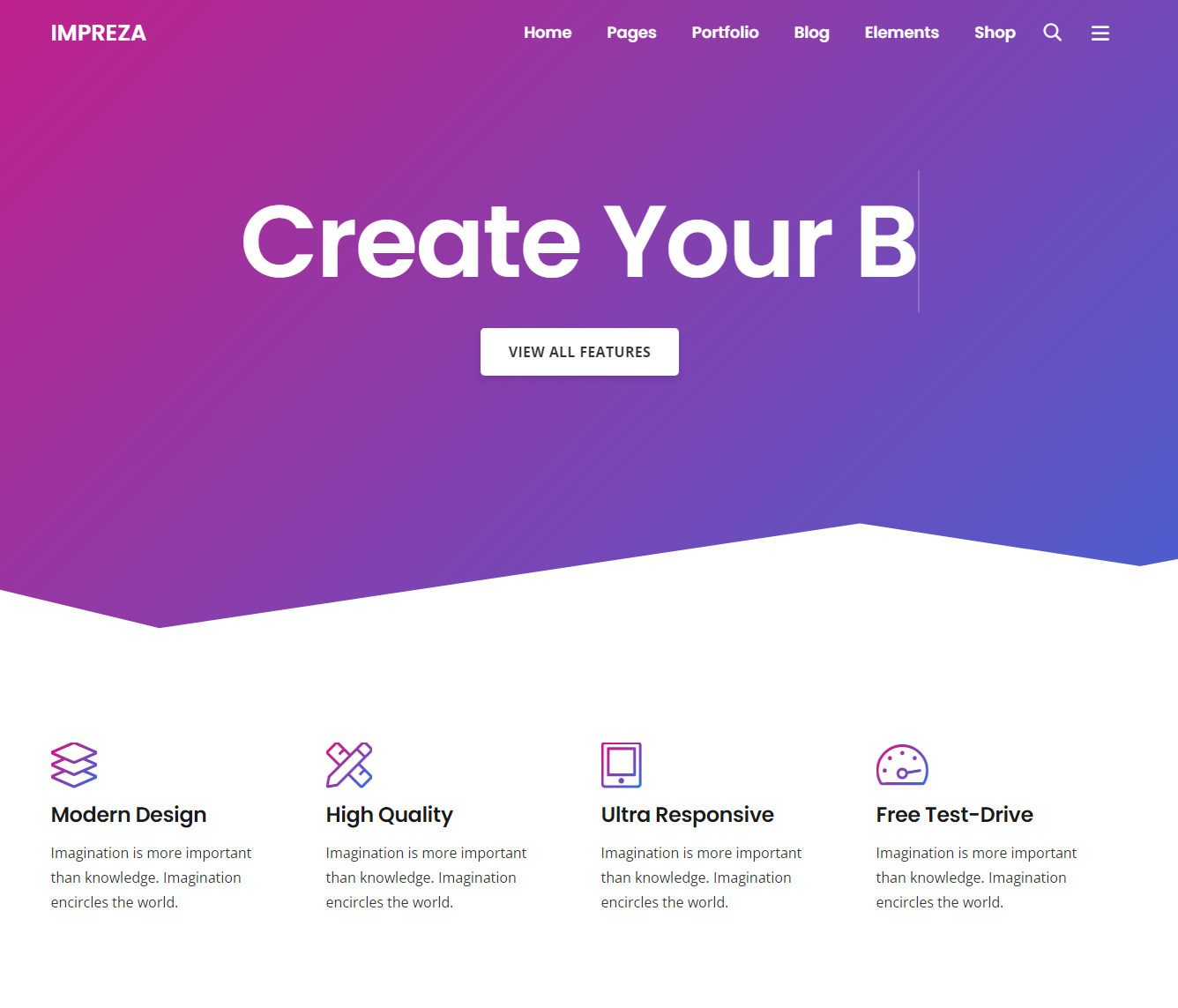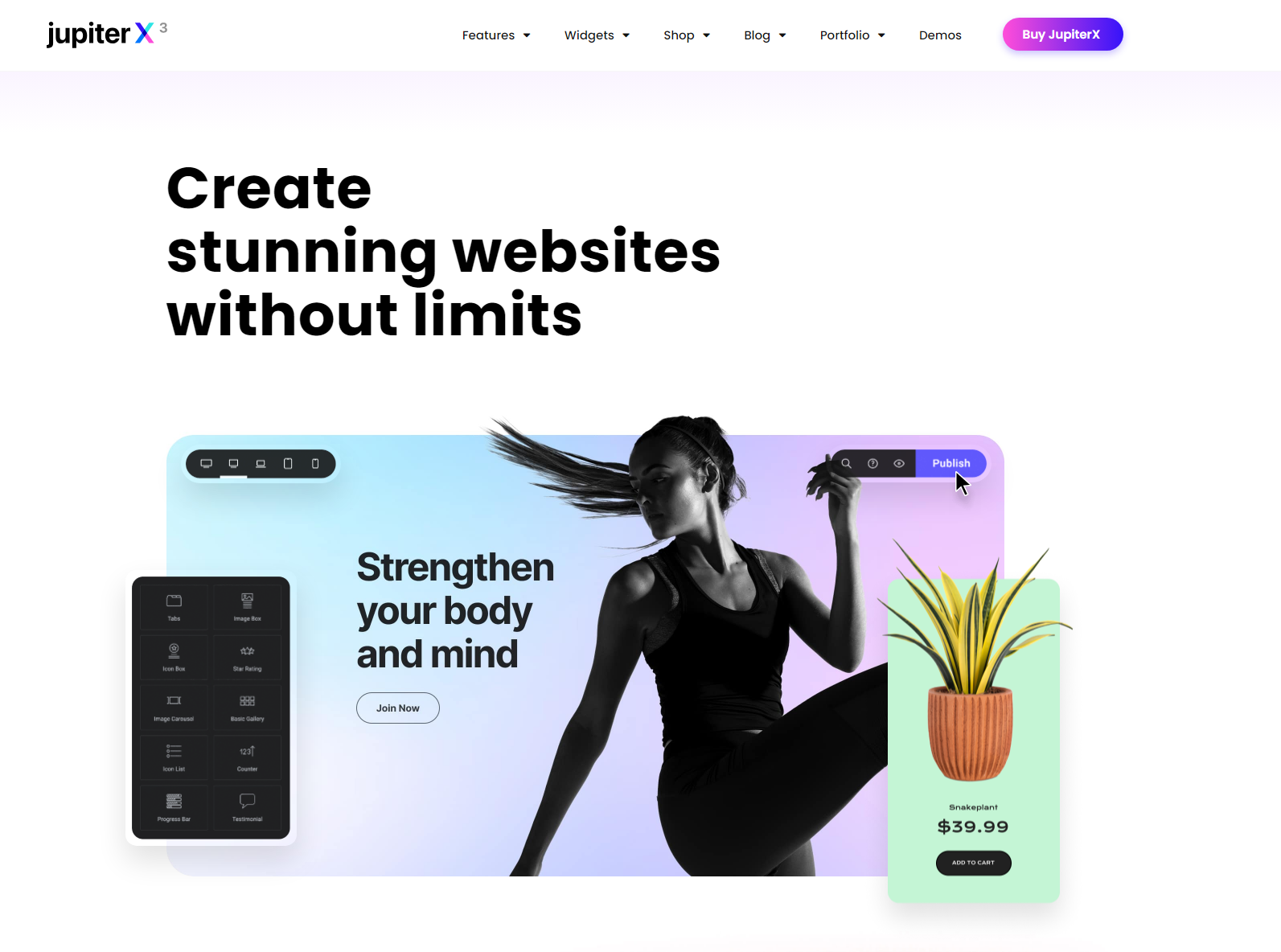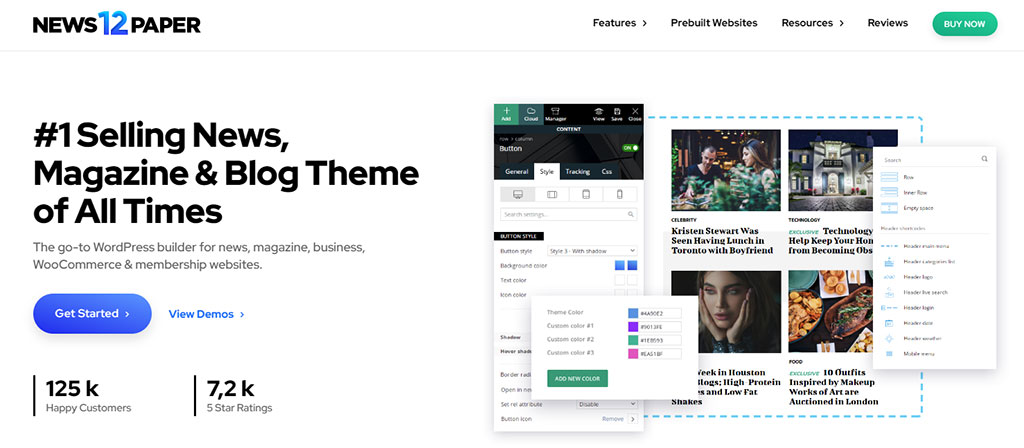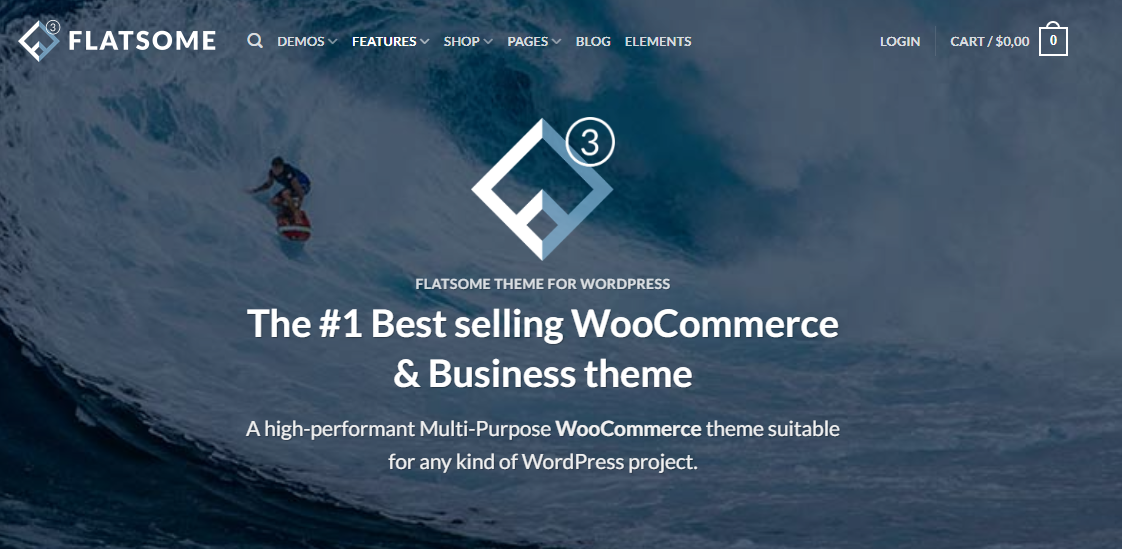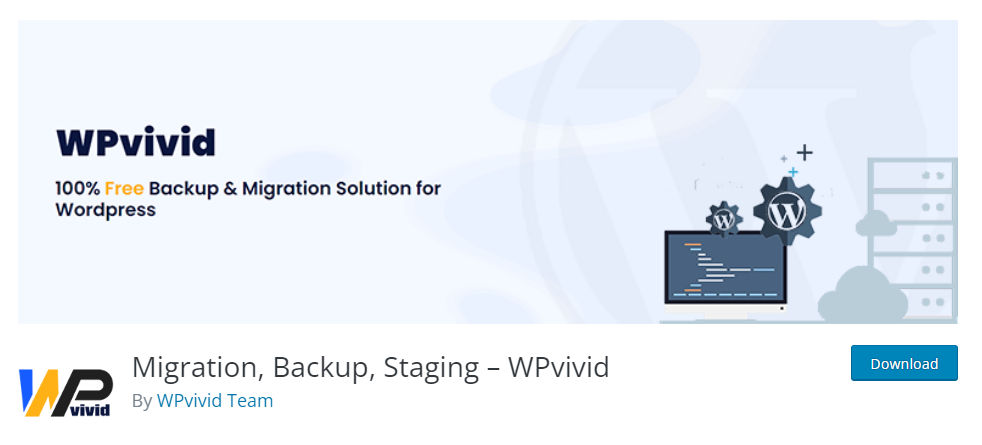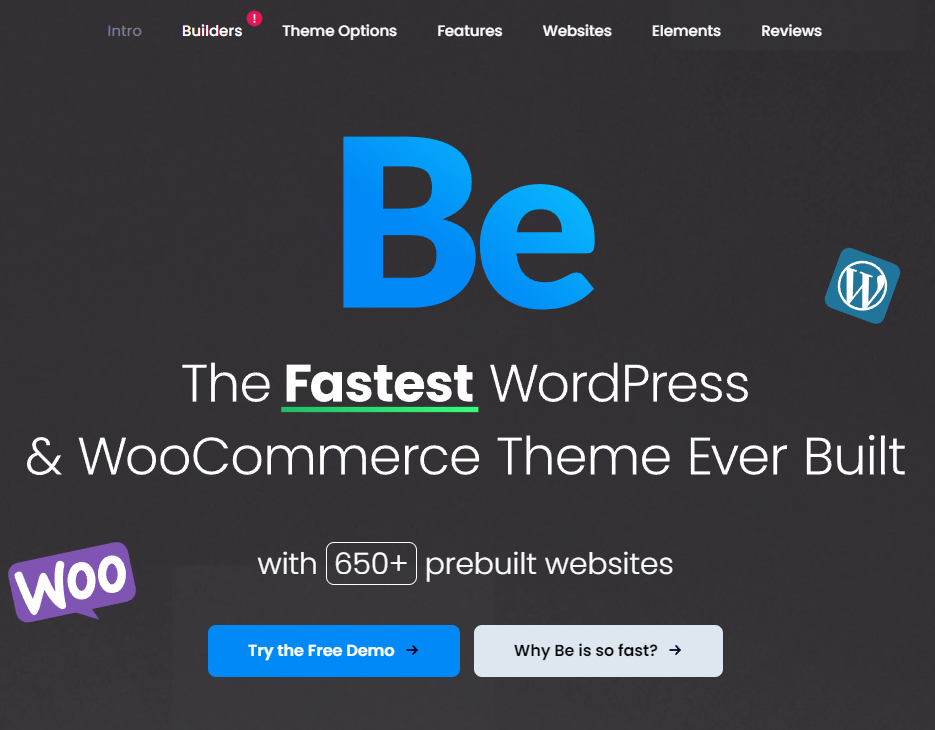In the bustling digital world, a website’s visual appearance, functionality, and overall performance can either make or break its success. Whether you’re an established business or a burgeoning start-up, a dedicated blogger or a news agency, the choice of your website theme significantly impacts your online presence. This is where the “Newspaper – News & WooCommerce WordPress Theme,” available on themeforest.net, comes into play.
As its name suggests, the Newspaper theme is specifically designed for blogs, newspapers, magazines, or review sites. The theme is not only visually appealing, but it also comes loaded with a variety of features to ensure an enhanced user experience. But, is it the right theme for your specific needs? This review aims to delve deep into the details of the Newspaper theme, examining its key features, ease of installation, customization options, WooCommerce integration, SEO performance, and more.
Overview and Key Features
The Newspaper theme is a product that boasts a mix of stunning design and cutting-edge technology, providing a rich toolbox for publishers of all kinds. Its numerous features cater to a broad range of needs, making it a versatile choice for different types of websites. Let’s break down some of the main features of the Newspaper theme.
Intuitive Design
The Newspaper theme distinguishes itself with a clean, modern design that suits a wide array of niches. The theme’s layout provides an intuitive user experience, making it easy for your readers to navigate your website. This aesthetically pleasing design helps to maintain user engagement, ensuring that your audience will not only stay on your site longer but will also be more likely to return.
TagDiv Composer
One of the standout features of the Newspaper theme is the TagDiv Composer, a frontend page builder that comes bundled with the theme. This drag-and-drop tool allows you to design your pages on the frontend, seeing changes in real-time. It comes with a host of pre-made templates and elements, making it easy to create professional-looking pages without any coding knowledge.
Pre-made Templates
The Newspaper theme offers a vast library of pre-made templates that can be easily imported and used. These templates cover a wide range of topics and styles, ensuring that there’s a perfect fit for every website. Whether you’re running a fashion blog, a tech news site, or a food magazine, you can find a pre-designed template that matches your niche.
Mobile Theme
As mobile usage continues to grow, having a mobile-responsive theme is more important than ever. The Newspaper theme comes with a custom mobile theme that not only ensures your site looks great on smaller screens, but also optimizes speed and performance.
WooCommerce Integration
Newspaper theme seamlessly integrates with WooCommerce, one of the most popular e-commerce plugins for WordPress. This means you can effortlessly set up an online store on your website, allowing you to sell products or services directly to your audience.
Installation and Setup
Ease of installation and setup is a critical factor when considering a WordPress theme, particularly for those who are not very tech-savvy. Thankfully, the Newspaper theme is designed with user-friendliness in mind, making the installation process simple and straightforward. Here’s what to expect when installing and setting up the Newspaper theme.
Installation
The first step in the process is to purchase and download the Newspaper theme from themeforest.net. After you’ve purchased the theme, you’ll receive a ZIP file that contains everything you need to install the theme on your WordPress site. From your WordPress dashboard, you can navigate to Appearance -> Themes -> Add New -> Upload Theme, then select the ZIP file to install.
Demo Content Import
One of the highlights of the Newspaper theme is its one-click demo content import. This feature allows you to import pre-built templates and layouts, giving your site a professional look right from the start. Once you’ve installed the theme, you can navigate to the theme’s panel to access the “Import Demo” option.
TagDiv Composer Activation
After importing your chosen demo content, the next step is to activate the TagDiv Composer, the built-in page builder. This tool allows you to customize your site’s appearance with a user-friendly drag-and-drop interface. Once activated, you can start using the TagDiv Composer to customize your site.
Configuration and Customization
With the theme and page builder installed and activated, you can now start configuring and customizing your site. The Newspaper theme comes with a host of options for you to tweak, including colors, typography, layouts, and more. These options are conveniently located in the theme’s panel, allowing you to personalize your site to fit your brand.
Customization Options
The Newspaper theme stands out for its extensive customization options. These options, accessible through the intuitive TagDiv Composer, allow users to tailor every aspect of their site to their unique preferences and branding needs. Let’s explore some of the key customization options that come with the Newspaper theme.
Page Builder and Pre-Designed Elements
At the heart of the Newspaper theme’s customization capabilities is the TagDiv Composer, a powerful drag-and-drop page builder. It offers a variety of pre-designed elements, such as headers, footers, post grids, sliders, and more. These elements can be easily added, rearranged, or removed, allowing users to create unique page layouts with just a few clicks.
Template Library
The Newspaper theme provides a vast library of pre-made templates designed to fit different content types and niches. These templates range from single post templates to category templates, author templates, and search templates, among others. Users can import these templates with a single click and modify them as needed using the TagDiv Composer.
Header and Footer Builder
With the Newspaper theme, users can also customize their website’s header and footer areas. The theme comes with a header and footer builder that offers various layout and design options. Users can adjust the size, position, and color of the header and footer elements, add social media links, and more.
Typography and Color Options
The theme also offers a range of typography and color options, giving users complete control over their website’s look and feel. Users can choose from hundreds of Google Fonts, adjust font size and line height, and apply custom colors to different elements of the website.
Custom Widgets
The Newspaper theme includes several custom widgets, such as social counters, weather, currency exchange, and Instagram, among others. These widgets can be added to any widgetized area on your site, offering additional functionality and interactivity to your audience.
WooCommerce Integration
For website owners looking to monetize their platform, a seamless integration with a powerful eCommerce solution like WooCommerce can be a game-changer. Fortunately, the Newspaper theme offers robust WooCommerce integration, enabling you to add an online store to your news site or blog. Here’s what you can expect from the Newspaper theme’s WooCommerce integration:
Easy Setup
Newspaper theme allows you to easily integrate WooCommerce. Once the WooCommerce plugin is installed and activated on your WordPress site, you’ll find that the theme automatically adapts to include eCommerce functionalities.
Customizable Shop and Product Pages
The Newspaper theme extends its customization options to the WooCommerce shop and product pages. The theme includes several pre-designed templates for your shop’s main page and individual product pages. These templates can be imported with a single click, after which they can be customized to match your brand using the TagDiv Composer.
Product Reviews
With the Newspaper theme, you can also integrate product reviews into your WooCommerce store. This is a vital eCommerce feature as reviews can significantly influence a potential customer’s purchasing decision.
Compatible with WooCommerce Extensions
In addition to the core WooCommerce plugin, the Newspaper theme is also compatible with a variety of WooCommerce extensions. This means you can add more complex functionalities to your online store if needed. For instance, you could use a WooCommerce extension to offer bookings, memberships, subscriptions, or dynamic pricing and discounts.
Responsiveness and SEO Performance
A good WordPress theme not only needs to look good and provide robust features, but it also needs to ensure that your website performs optimally on different devices and ranks well on search engine results. Here’s how the Newspaper theme fares in terms of responsiveness and SEO performance:
Responsiveness
In today’s digital age, a large chunk of web traffic comes from mobile devices. The Newspaper theme shines in this area, offering a fully responsive design that ensures your website looks and performs excellently on all devices, from desktops to tablets and smartphones. Furthermore, the theme includes a custom mobile theme that provides a faster, more streamlined experience for mobile users.
SEO Performance
The Newspaper theme is built with SEO best practices in mind to help your website rank higher on search engine results. It has clean, optimized code that makes it easy for search engines to crawl and index your website. It’s also compatible with popular SEO plugins like Yoast SEO, ensuring that you have all the tools you need to optimize your content for search engines.
Page Load Speed
Page load speed is a crucial factor in both user experience and SEO. A slower-loading website can lead to high bounce rates as visitors are likely to leave if your pages don’t load quickly. The Newspaper theme has a built-in performance optimization system, and it’s also compatible with caching plugins to ensure your website loads quickly and runs smoothly.
Customer Support
When choosing a WordPress theme, the quality of customer support offered by the developers is a crucial consideration. Regardless of how intuitive or user-friendly a theme may be, there may be times when you need assistance or run into issues that you can’t resolve on your own. For the Newspaper theme, you’re in good hands. Here’s what you can expect from their customer support:
Extensive Documentation
The Newspaper theme comes with a comprehensive user guide and documentation that covers every aspect of the theme. From installation and setup to customization and troubleshooting, the documentation provides detailed step-by-step instructions to help you make the most of the theme.
Support Forum
The developers of the Newspaper theme also offer a support forum where you can ask questions and find answers from both the support team and other users of the theme. This community-driven support system can be a valuable resource for finding solutions to common issues or getting ideas for your site.
Direct Support
In addition to the support forum, Newspaper theme’s developers offer direct support to their customers. You can reach out to the support team through a ticketing system if you encounter any issues or have any queries. Their response time and problem-solving efficiency are generally well-reviewed by the user community.
Regular Updates
Another sign of good customer support is regular theme updates. The Newspaper theme is updated regularly to fix bugs, add new features, and ensure compatibility with the latest version of WordPress, WooCommerce, and other plugins. These updates help keep your site running smoothly and securely.
Pros and Cons
When choosing a WordPress theme, it’s important to weigh the benefits against the potential drawbacks. To help you make an informed decision, here’s an overview of the pros and cons of the Newspaper theme.
Pros
- Versatility: The Newspaper theme is designed to fit a wide range of niches. Whether you’re running a blog, news site, magazine, or an online store, the theme’s extensive features and customization options make it a versatile choice.
- Intuitive Page Builder: The built-in TagDiv Composer allows you to customize your pages using a user-friendly drag-and-drop interface. You can design your pages in real-time, with no coding knowledge required.
- Pre-designed Templates: The theme comes with a vast library of pre-designed templates for different types of content. These templates can be easily imported and customized to match your brand.
- WooCommerce Integration: The seamless integration with WooCommerce allows you to add eCommerce functionality to your site with ease. The theme includes customizable shop and product page templates to help you set up an online store.
- Mobile Optimization: The Newspaper theme is fully responsive and comes with a custom mobile theme to ensure your site looks great and performs well on all devices.
Cons
- Complexity: While the Newspaper theme is packed with features, this can also make the theme somewhat overwhelming for beginners. The sheer number of options and settings may take some time to explore and understand.
- Performance: Although the theme is optimized for speed, the large number of features and scripts can potentially slow down your site if not properly managed. It’s important to use a good caching plugin and optimize your content for speed.
- Customization Limitations: Despite the extensive customization options, there may be certain aspects of the theme that can’t be easily customized without coding knowledge. Some users have reported limitations in the header and footer customization options.
User Reviews and Ratings
User reviews and ratings offer valuable insights into a theme’s performance and the developers’ customer service. The Newspaper theme, being one of the best-selling WordPress themes on Themeforest, has garnered a plethora of reviews from its users. Here’s a summary of what users are saying:
Positive Reviews
The Newspaper theme generally receives high praise for its comprehensive feature set. Users appreciate the flexibility and customization options offered by the theme, particularly the drag-and-drop functionality of the TagDiv Composer. The array of pre-designed templates also receives much acclaim, with users highlighting how these templates can quickly give a professional look to their websites.
The theme’s responsiveness and mobile optimization are frequently mentioned as well, with users noting that their sites look excellent and perform well on various devices.
Another common theme among positive reviews is the quality of customer support. Users report that the support team is responsive, helpful, and able to resolve issues effectively. The regular updates and improvements to the theme are also highly appreciated by the user community.
Critical Reviews
While the majority of reviews are positive, there are some criticisms as well. Some users find the Newspaper theme to be quite complex, particularly for beginners. The multitude of options and settings, while offering great flexibility, can be overwhelming and have a steep learning curve for those new to WordPress.
Another area of critique is related to website performance. Some users report that their sites have slowed down after installing the theme. However, it’s worth noting that website speed can be affected by a multitude of factors, including hosting quality, content optimization, and proper use of caching plugins.
Lastly, there are occasional complaints about limitations in certain customization options, particularly for the header and footer.
Newspaper theme has a high overall rating, with positive reviews vastly outnumbering the negative ones. Most users seem to find the theme’s strengths to significantly outweigh any potential shortcomings.
Conclusion
Choosing the right theme for your WordPress site is a crucial decision that can significantly impact your website’s functionality, user experience, and overall success. If you’re looking for a versatile, feature-rich, and customizable theme, then the Newspaper theme is worth considering.
Designed to cater to a wide array of content types and niches, the Newspaper theme brings together a powerful combination of features. Its built-in TagDiv Composer provides a user-friendly platform for customizing your site’s appearance without requiring any coding knowledge. The expansive library of pre-designed templates can give your website a professional look right from the start, and the WooCommerce integration allows you to add an online store to your platform with ease.
The Newspaper theme is also designed with performance in mind, boasting a fully responsive design and built-in SEO features. It’s regularly updated by the developers, ensuring compatibility with the latest versions of WordPress and other relevant plugins.
While the theme may seem overwhelming to some users due to its extensive features, the comprehensive documentation and responsive customer support make the learning curve manageable. Potential performance issues can be effectively handled with proper website management and optimization practices.
Newspaper theme, with its robust set of features, extensive customization options, and responsive design, stands as a solid choice for anyone looking to create a professional-looking and functional WordPress website. Its positive user reviews and ratings underscore its quality and effectiveness as a top-tier WordPress theme.
 Customization Capabilities
Customization Capabilities